Email Signature Generator
Design a professional email signature in minutes with our free generator. Customize templates, add logos, and get HTML code for Gmail, Outlook, and more!
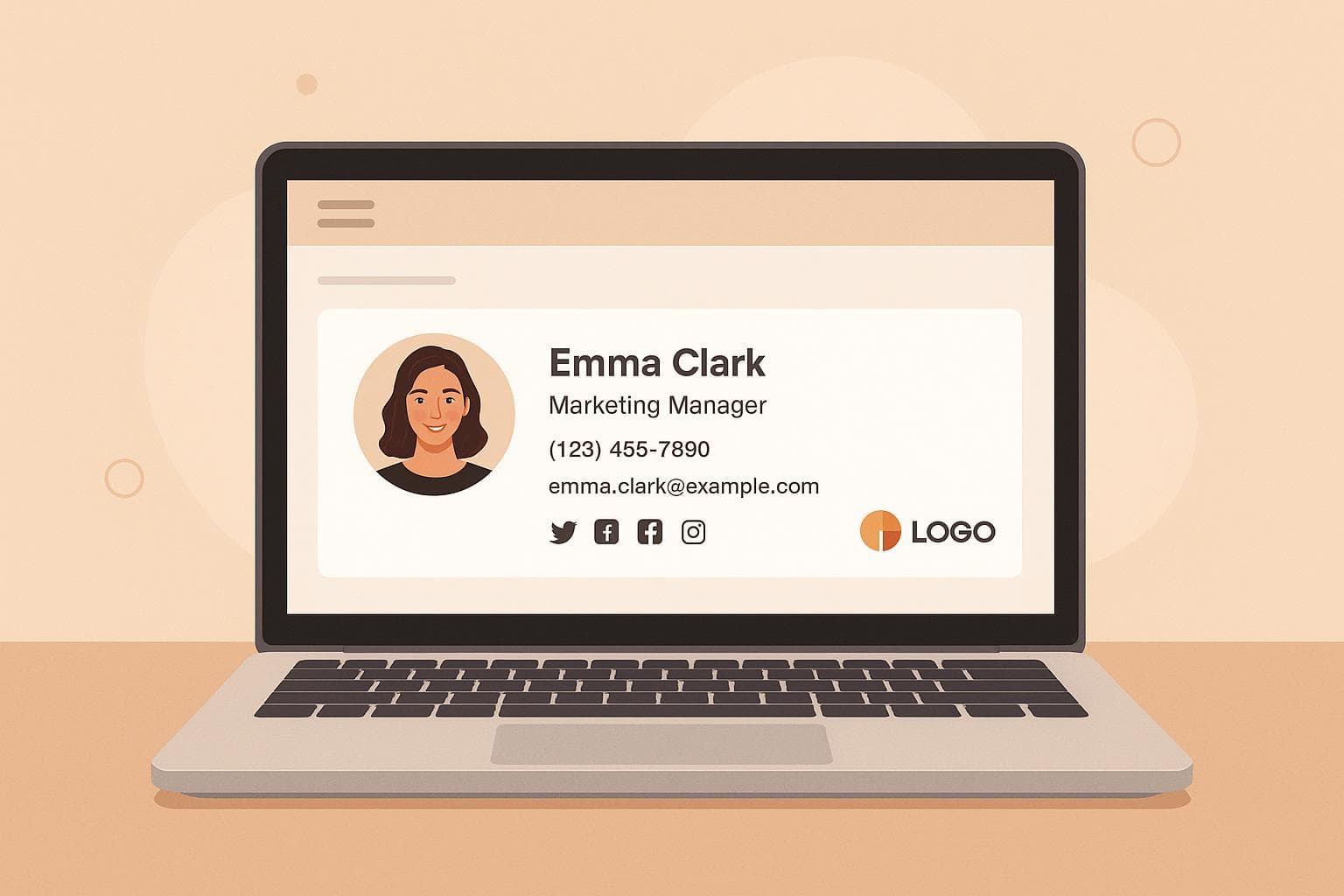
Email Signature Generator
Create a Professional Email Signature with Ease
In today’s digital world, every email you send is a chance to make an impression. A well-designed email signature can elevate your communication, showcasing your professionalism or personal brand without much effort. Whether you’re a freelancer, business owner, or just want to polish your personal emails, having a custom signature is a small detail that speaks volumes.
Why Use an Email Signature Generator?
Designing a signature from scratch can be tricky, especially if you’re not familiar with HTML or coding. That’s where a tool like ours comes in handy. With a variety of templates, real-time previews, and easy customization options, you can build a signature that fits your style in just a few clicks. Add your name, contact details, social media links, and even a small logo to make it truly yours. The best part? You get HTML code that’s ready to use in popular platforms like Gmail and Outlook.
Stand Out with Every Email
Don’t let your emails blend into the inbox clutter. A thoughtfully crafted signature ensures you’re memorable, whether you’re networking or closing a deal. Try our free tool today and see how easy it is to leave a lasting mark!
FAQs
Will my email signature work in all email clients?
Absolutely! We’ve designed the HTML output to be compatible with major email clients like Gmail, Outlook, and Apple Mail. The code is clean and tested to ensure it displays correctly, though some clients might have slight rendering quirks. If you notice anything off, just reach out, and we’ll help troubleshoot.
Can I upload my own logo or image?
Yes, you can! Our tool lets you upload a small logo or image to personalize your signature. Just keep it under 100KB for optimal loading, and make sure it’s a clear, high-quality file. It’s a great way to showcase your brand or add a little flair.
How do I add the signature to my email client?
It’s super simple. Once you’ve created your signature, copy the generated HTML code from our tool. Then, head to the signature settings in your email client—whether it’s Gmail, Outlook, or Apple Mail—and paste the code. Most clients have a specific spot for HTML signatures, but if you’re stuck, check our quick guide or drop us a note!
