Email Management
How Mailsweeper's Dustpan keeps your inbox stress-free
Streamline your email management with an AI tool that sorts low-priority messages, ensuring your inbox stays organized and stress-free.

How Mailsweeper's Dustpan keeps your inbox stress-free
Managing your email shouldn’t feel like a full-time job. That’s where MailSweeper’s Dustpan comes in. This Gmail tool uses AI to automatically sort out low-priority emails, helping you focus on what’s important while keeping your inbox tidy. For a one-time payment of $20, you get lifetime access to a system that reduces clutter, saves storage space, and gives you full control over email organization.
Key Features:
- AI-Powered Sorting: Moves unimportant emails to a "Dustpan" folder for easy review.
- Non-Destructive Process: Emails aren’t deleted outright; you decide what stays or goes.
- Privacy-Focused: Uses encrypted, read-only Gmail access with no data stored on servers.
- Cost-Effective: One-time $20 payment, avoiding recurring fees for extra storage.
Benefits:
- Saves Time: Automates inbox cleanup so you can focus on work.
- Prevents Storage Overages: Clears unnecessary emails to avoid Gmail’s 15 GB limit.
- Environmentally Friendly: Reduces email storage, indirectly lowering data center energy use.
With MailSweeper’s Dustpan, you can finally stop stressing over email clutter and enjoy a more organized, efficient inbox.
I Built an AI Agent to Manage my Gmail (free n8n template, no code)
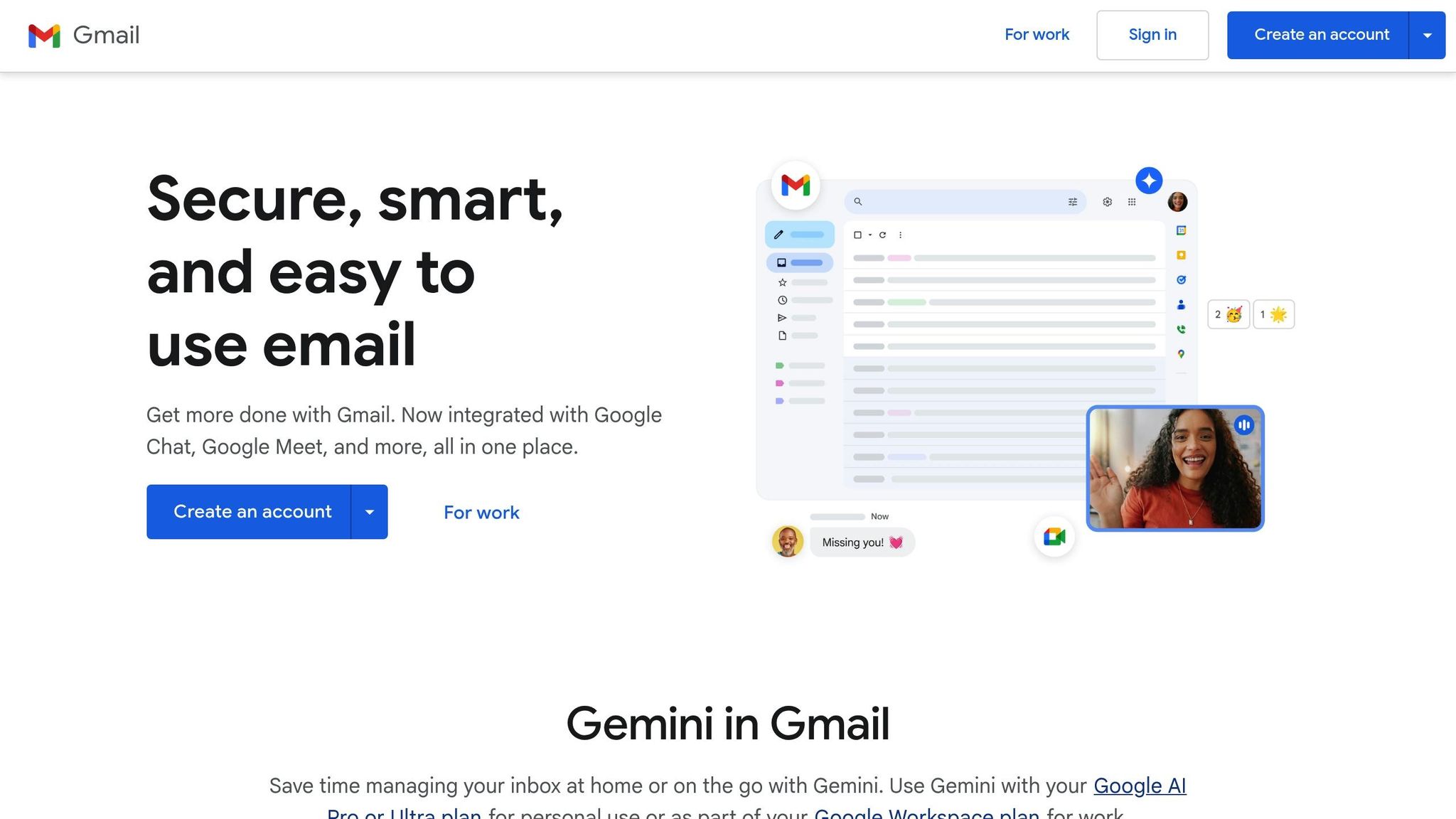
How the Dustpan Feature Works
The Dustpan feature is like having a personal assistant for your inbox. Using advanced AI, it learns your email habits and helps you focus on what matters most by highlighting key messages. This real-time analysis allows for smarter, more efficient email management.
When you connect your Google account, the Dustpan gets to work by analyzing factors like sender frequency, how you interact with emails, the types of content you receive, and indicators of importance. Over time, it adapts to your preferences, making more accurate decisions about which emails should stay in your main inbox and which can be moved to the Dustpan folder.
What sets this system apart is its non-destructive approach. Instead of outright deleting emails, it moves low-priority ones to a staging area for review. This way, you’re always in control, and there’s no risk of accidentally losing an important email.
AI Email Sorting and Classification
MailSweeper's AI takes email organization to the next level by identifying common clutter that doesn’t add value to your inbox. Think promotional emails from retailers, newsletters you rarely read, social media notifications, or automated updates - these are prime candidates for the Dustpan.
The AI uses multiple data points to sort emails effectively. It looks at sender reputation, patterns in subject lines, content structure, and how you’ve interacted with similar messages in the past. For instance, if you consistently ignore emails from a particular brand or never open newsletters from a specific source, the AI will automatically flag those for the Dustpan.
Crucially, the system ensures important emails stay where they belong. Messages you’ve starred, emails in your Primary tab, recent conversations, and communications from frequently contacted senders remain untouched. Transactional emails, like receipts or order confirmations, also stay in your main inbox.
The Dustpan becomes smarter as it learns from your actions. If you restore an email or mark it as important, the AI adjusts its future classifications accordingly. This ongoing learning reduces the need for manual inbox cleanup over time.
Privacy and Data Security
Your privacy and data security are top priorities. The platform uses read-only access to your Gmail account, meaning it can analyze and organize emails without sending messages on your behalf or accessing other Google services. All processing happens over encrypted connections, and MailSweeper doesn’t store copies of your emails on its servers. The AI works in real time, retaining only classification metadata to fine-tune its sorting accuracy.
For users in the US, this approach complies with federal and state-level privacy standards. MailSweeper is upfront about its data handling practices, ensuring you know exactly how your information is processed and protected.
The one-time payment model of $20 also adds a layer of privacy. Unlike subscription services that may require ongoing data collection, MailSweeper doesn’t need continuous access to your information. Once purchased, it focuses solely on organizing your emails without any additional data sharing or monitoring.
Step-by-Step Guide to Using the Dustpan
MailSweeper's Dustpan feature offers a simple way to keep your Gmail inbox organized. It works directly with your Gmail account, giving you control over your email management while making the process effortless.
Setting Up MailSweeper
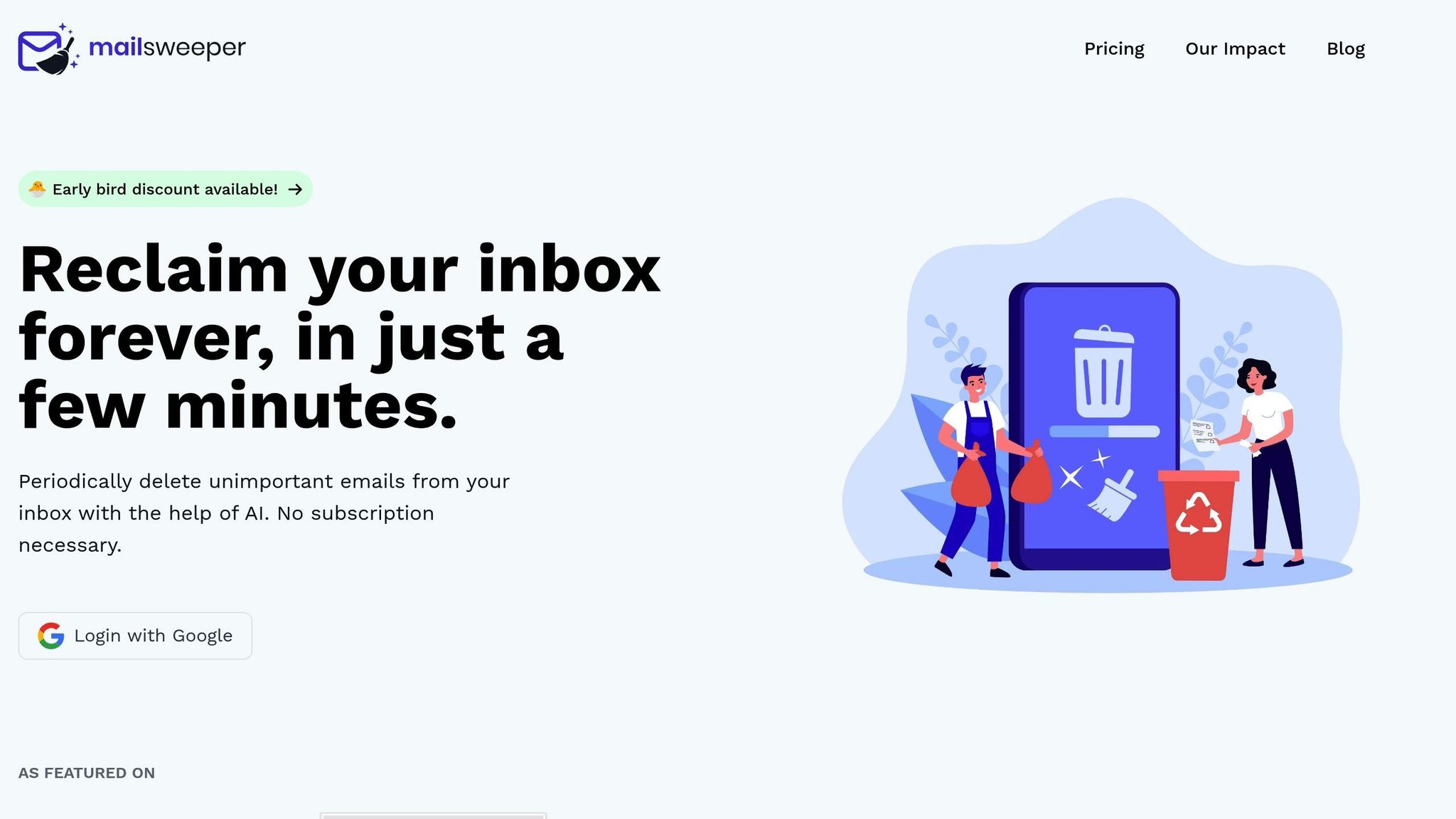
Start by visiting mailsweeper.co, where you can select a plan and make a one-time $20 payment for lifetime Personal access. Once you've completed your purchase, you can connect your Google account.
The integration with Google uses read-only access, ensuring your data remains secure. During setup, you'll answer a few quick questions to customize your inbox management. These questions help tailor the AI to your habits, like how often you check newsletters, whether you save promotional emails, and how you handle notifications. You can also specify which emails should never be moved to the Dustpan - important categories like starred messages, emails in your Primary tab, and recent conversations are automatically protected, but you can add more rules if needed.
After setup, you'll have the chance to review and manage the Dustpan's contents to ensure no important emails are misplaced.
Checking and Managing Dustpan Contents
You can find the Dustpan folder in Gmail's sidebar. Think of it as a staging area for low-priority emails, not a deletion zone. This setup gives you full control over what stays and what goes.
When you open the Dustpan, you'll see emails labeled with brief explanations of why the AI categorized them as low-priority. This transparency helps you understand the AI's decisions and fine-tune your preferences.
If an email was mistakenly moved, simply remove the "Dustpan" label to keep it in your inbox. You can restore emails one at a time or in bulk, and your interactions help the AI improve over time.
For best results, review your Dustpan folder regularly - weekly at first, then monthly as the AI becomes more accurate.
Setting Up Automatic Cleanups
Once you're comfortable managing individual emails, you can set up automatic cleanups to keep your inbox tidy long-term. The Dustpan's automation tools allow you to schedule cleanups daily, weekly, or monthly, depending on your needs. You can also create rules for what to clean up, such as emails older than a certain number of days or years.
You have the option to exclude specific emails from automatic deletion. For example, you can protect starred messages, important labels, or emails from certain senders. You can even set rules based on subject lines, giving you precise control over what gets cleaned up.
When it comes to deleted emails, you can choose between two actions: move them to the Trash folder (where they can be recovered within 30 days) or delete them permanently. Many users start with the Trash option as a safety net and switch to permanent deletion once they trust the AI's accuracy.
To minimize disruptions, schedule automatic cleanups during off-peak hours. These automated settings work alongside your manual reviews to create a smooth and efficient system for managing your inbox.
sbb-itb-34b9fd2
Key Benefits of the Dustpan for US Gmail Users
Dustpan takes Gmail organization to the next level, offering practical solutions to common inbox headaches. By streamlining your email management, it not only keeps your inbox tidy but also saves time, cuts costs, and even supports greener digital habits.
Time and Stress Reduction
One of Dustpan's standout features is its ability to automatically sort out low-priority emails. Instead of sifting through countless promotions or updates, you can zero in on the messages that matter. This automation significantly reduces the time you spend managing your inbox and helps ease the mental load of dealing with email clutter. With less time spent on tedious tasks, you’ll feel less overwhelmed and more in control.
Storage Optimization and Cost Savings
Gmail’s free storage fills up fast, especially with the influx of newsletters, promotions, and notifications. Dustpan steps in to clear out unnecessary emails, helping you stay within your storage limits. This means you can avoid paying for additional storage space. For those considering MailSweeper's Personal plan, the one-time payment can be a smart, cost-effective choice compared to recurring fees for extra storage. Plus, it’s not just about saving money - there’s an added bonus for the planet.
Supporting a Greener Inbox
Every email stored takes up space on servers, which require energy to operate. By reducing the volume of stored emails, Dustpan indirectly helps lower energy consumption at data centers. For users who care about sustainability, this feature offers a simple way to make a positive impact without sacrificing any functionality. A cleaner inbox isn’t just good for you - it’s good for the environment too.
Solving Common Email Problems with MailSweeper
Email management can be a real headache. Accidentally deleting crucial messages or dealing with Gmail's 15 GB storage limit can throw off your entire day. That’s where MailSweeper’s Dustpan steps in. Designed to tackle these common challenges, it offers smart tools that keep your inbox organized and under control.
Keeping Important Messages Safe
One of the biggest fears with any email cleanup tool is losing something you actually need. Dustpan is built to prevent that. Its safeguards ensure that important emails - like starred messages or anything you mark as essential - are never removed.
Dustpan’s AI carefully identifies emails that matter, like shipping confirmations, and separates them from the clutter of promotions and other low-priority content. This means you can trust it to quietly declutter your inbox without risking anything valuable.
By focusing on what’s worth keeping and clearing out the rest, Dustpan doesn’t just protect your key messages - it also makes managing your inbox far less stressful.
Preventing Storage Overages
Gmail’s 15 GB of free storage might sound like a lot, but it fills up fast with photos, documents, and endless emails. Once you hit that limit, you’ll start getting warnings - or worse, you won’t be able to receive new emails.
Dustpan helps you avoid this mess by actively monitoring and managing your email storage. Instead of waiting until you’re scrambling to delete emails, it routinely clears out unnecessary bulk, like promotional offers and notifications, before they pile up.
This regular maintenance keeps your Gmail storage in check, potentially saving you from having to upgrade to Google’s paid plans, which start at $1.99 per month for 100 GB. With Dustpan handling the cleanup in the background, your Gmail stays functional and clutter-free without you lifting a finger.
Conclusion: Simplify Your Inbox with MailSweeper
Tired of wrestling with your Gmail inbox every day? MailSweeper's Dustpan feature turns email management into a hands-off, effortless process that works quietly in the background, so you can focus on what matters most.
Think about it: manual email cleanup can take anywhere from 5 to 15 minutes per session. Dustpan eliminates that entirely, automating the process and saving you valuable time. With a one-time purchase, you gain lifetime access to an AI-powered system that keeps your Gmail storage optimized and your inbox clutter-free - no extra effort required.
And don’t worry about losing important emails. Dustpan’s built-in safeguards ensure that essential messages stay untouched while clearing out the unnecessary ones. It’s not just about decluttering; it’s about doing so intelligently and securely.
MailSweeper's Dustpan isn’t just another tool - it’s a game-changer for anyone who struggles with inbox overload. By keeping your inbox focused, preventing storage issues, and preserving important communications, it makes email management seamless and boosts your productivity every single day.
An organized, stress-free inbox is just a single setup away.
FAQs
How does MailSweeper's Dustpan decide which emails to move to the Dustpan folder?
MailSweeper's Dustpan takes advantage of AI to study your email habits and pinpoint low-priority messages. It looks at details like the sender, subject line, and how you typically interact with emails to figure out which ones don’t need your immediate attention.
Once identified, these emails are automatically moved to the Dustpan folder, helping you maintain a clutter-free and organized inbox. Plus, you’re always in control - review and tweak its choices anytime to make sure it works just the way you want.
Can I adjust the Dustpan feature to ensure certain emails are never deleted or moved?
Currently, the Dustpan feature doesn’t offer custom options to exclude certain emails from being moved or deleted. That said, it uses advanced AI to smartly identify and sort out unnecessary emails, reducing the chance of important messages being impacted.
To stay on the safe side, it’s a good idea to check your inbox from time to time to make sure your essential emails are right where they should be. Be sure to watch for our announcements for updates or new features!
How does MailSweeper protect my email data when using the Dustpan feature?
MailSweeper prioritizes your privacy and security. The Dustpan feature uses advanced encryption protocols to keep your email data protected at every step. This ensures that your information is handled securely, preventing any unauthorized access during the email cleanup process.
On top of that, MailSweeper follows stringent data protection guidelines. It neither stores nor shares your personal email content. The AI-powered Dustpan operates directly within your account, efficiently identifying and managing clutter while safeguarding your privacy.
