Email Management
Mailsweeper vs. Mailstrom
Compare two email management tools that help declutter your inbox: an automated solution versus a manual organization method.

Mailsweeper vs. Mailstrom
If your Gmail inbox is overflowing with unread emails, you’re not alone. Tools like Mailsweeper and Mailstrom can help clean up the clutter. Both are designed to manage your inbox but take different approaches:
- Mailsweeper: A one-time purchase tool that uses AI to automatically delete unimportant emails and save storage space. It’s simple, automated, and works in the background.
- Mailstrom: A subscription-based service offering manual bulk email management. It groups emails by sender or category, giving you more control but requiring more effort.
Key Differences
- Pricing: Mailsweeper costs $20 for lifetime access, while Mailstrom starts at $9/month or $59.95/year.
- Automation: Mailsweeper is hands-off, while Mailstrom requires user input.
- Focus: Mailsweeper optimizes Gmail storage; Mailstrom is better for organizing large volumes of emails.
- Accounts: Mailsweeper supports one Google account; Mailstrom works with multiple accounts.
Quick Comparison
| Feature | Mailsweeper | Mailstrom |
|---|---|---|
| Payment Model | One-time ($20) | Subscription ($9+/mo) |
| Automation | High (AI cleanup) | Medium (manual input) |
| Email Grouping | Automated cleanup | Manual grouping |
| Storage Focus | Yes | No |
| Account Support | Single Gmail | Multiple accounts |
If you want a set-it-and-forget-it solution to free up Gmail space, Mailsweeper is ideal. For those who prefer manual control and manage multiple accounts, Mailstrom is better suited. Both tools simplify email management, but your choice depends on your priorities.
Mailstrom vs. SaneBox: Which Email Organizer is Best?

What is Mailsweeper?
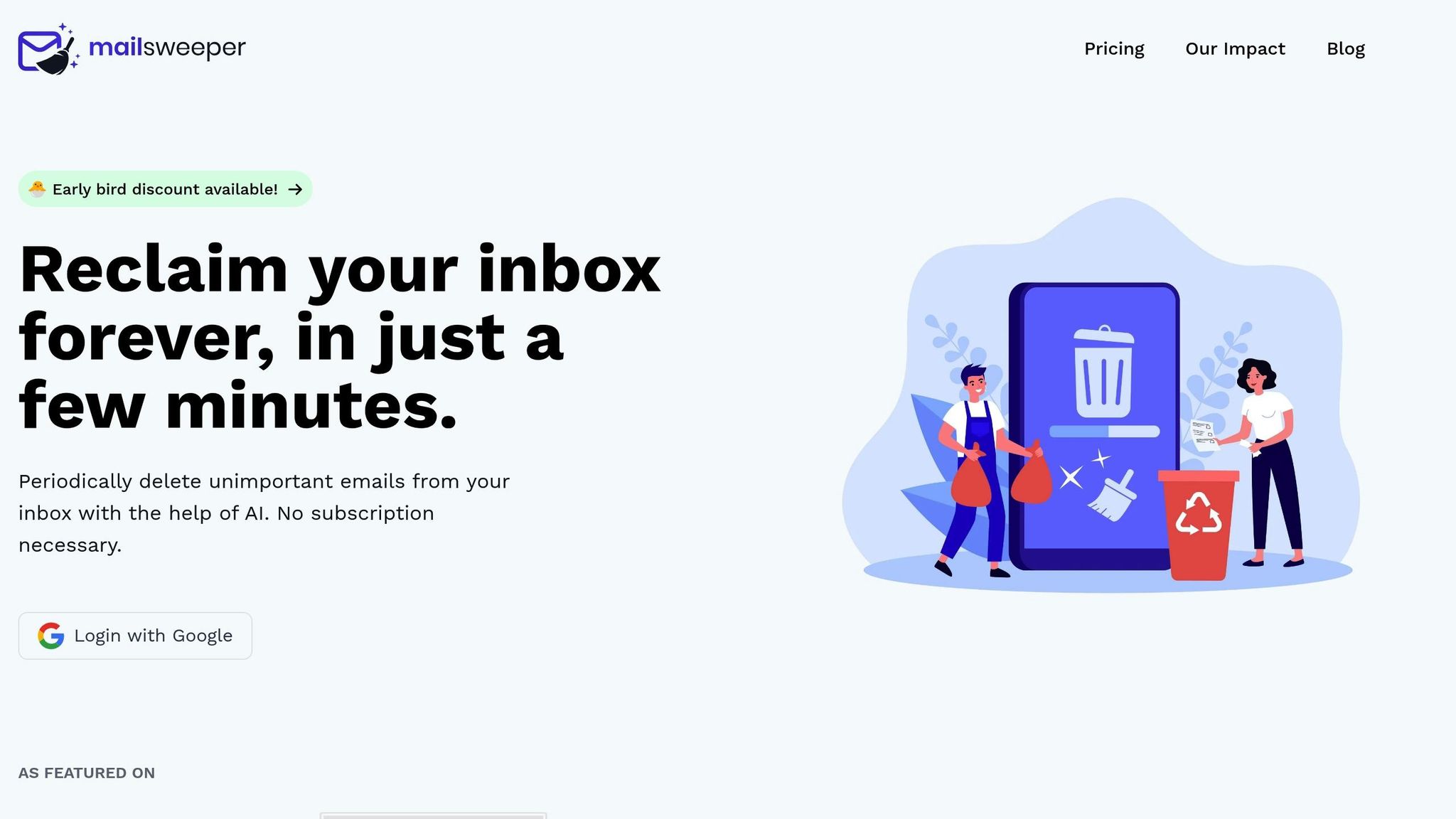
Mailsweeper is an AI-powered tool designed to make managing your Gmail inbox effortless. Instead of spending hours sifting through countless emails, Mailsweeper works quietly in the background, identifying and removing unimportant messages for you.
It integrates seamlessly with your Google account as a Google Add-On, working directly within Gmail. Once you sign in, it analyzes your email habits to pinpoint clutter and streamline your inbox.
Features and Benefits
Mailsweeper automatically organizes your emails by sorting less important ones into a "Dustpan" label. This gives you the chance to review them before they’re periodically deleted. Think of it as a safety net - you can recover any messages that might have been mistakenly flagged.
You can also customize which emails Mailsweeper sweeps. By default, it leaves your starred, important, and primary inbox messages untouched.
One of its standout advantages is how it helps free up storage. Gmail’s 15 GB of free space is shared across Google services like Drive and Photos. Clearing out unnecessary emails means more room for your files and pictures.
Another useful feature? Mailsweeper’s periodic deletion system. Emails in the "Dustpan" are automatically moved to the trash, so your inbox stays organized without constant attention.
Pricing and Payment Options
Mailsweeper keeps things simple with a one-time payment model - no subscriptions, no recurring fees. They sum it up perfectly with their motto: "No subscription. Ever."
Here’s the pricing breakdown:
- Very Early Bird: $13 (Sold Out)
- Early Bird: $16 (Limited availability)
- Personal: $20 (Standard lifetime price)
Each option provides lifetime access, making it a great value. At $20, the Personal plan costs less than many people spend on extra Google storage in a single year.
Privacy and Security
When it comes to privacy, Mailsweeper takes it seriously. It’s CASA-certified, meaning it doesn’t read, store, or sell your email data. Since it operates as a Google Add-On, it also benefits from Google’s security framework, ensuring your information stays protected while maintaining high privacy standards.
The following sections will dive deeper into its features, pricing, and security measures.
What is Mailstrom?
Mailstrom is a web-based tool designed to help users manage large volumes of email more efficiently. By grouping similar messages together, it makes tasks like deleting, archiving, or organizing emails much easier. With the average person receiving about 121 emails daily, Mailstrom’s bulk grouping feature can turn what feels like an overwhelming chore into a quick and manageable process.
Features and Benefits
Mailstrom organizes emails into clusters based on sender, subject, or category, allowing users to take bulk actions. This means hours of manual sorting can be reduced to just a few minutes.
It also offers one-click filters that categorize emails by size, age, or type. Pre-set categories include options like "Shopping", "Social", "Mailing lists", and "People I've emailed." One standout feature is its bulk unsubscribe tool, which either removes you from mailing lists instantly (if an unsubscribe link is available) or redirects you to the sender’s site for manual action.
Other useful tools include:
- Automated Rules: Set up custom rules for managing incoming emails.
- "Chill" Feature: Snooze emails until a time you specify.
- "Expire" Feature: Automatically delete old emails after a set period.
Pricing and Payment Options
Mailstrom uses a subscription model with choices for monthly or annual payments. All plans include unlimited email removal and access to the "Live Inbox" feature, which continuously updates with new messages. Here's a quick breakdown of the pricing:
- Free Trial: Manage up to 5,000 emails and delete up to 25% of them. Limited to one email account.
- Paid Plans:
- Basic: $9.00/month or $59.95/year
- Plus: $14.00/month or $99.95/year
- Pro: $29.95/month or $199.95/year
Annual plans offer discounts compared to monthly billing, and payments are securely processed through Stripe. These plans are designed to support ongoing email management needs.
Privacy and Limitations
Mailstrom prioritizes privacy by not storing email content and using industry-standard encryption with IMAP via OAuth2. However, the free trial only allows processing of up to 5,000 emails and limits deletions to 25%, which might not be sufficient for users with heavily cluttered inboxes. For businesses or larger-scale needs, Mailstrom offers group or enterprise pricing, which can be arranged by contacting their sales team directly.
Mailsweeper vs. Mailstrom Comparison
Here's a closer look at how Mailsweeper and Mailstrom stack up against each other in terms of pricing and email management features.
Feature Comparison Table
| Feature | Mailsweeper | Mailstrom |
|---|---|---|
| Payment Model | One-time purchase ($13–$20) | Subscription (starting at $9/month; annual plans from $59.95/year) |
| AI-Powered Cleanup | Yes, automated periodic deletion | No, manual bulk actions |
| Email Grouping | Automated email cleanup | Manual grouping by sender/subject |
| Storage Optimization | Focused on reducing storage costs | General email management |
| Account Limit | Single Google account | Multiple accounts (plan-dependent) |
| Free Trial | Not available (lifetime access with one-time fee) | Free trial available |
| Automation Level | High (set-and-forget) | Medium (requires user action) |
Main Differences
Looking at the details, the tools cater to different user needs and preferences.
One of the most noticeable differences is their pricing approach. Mailsweeper offers lifetime access with a one-time purchase ranging from $13 to $20, making it a budget-friendly choice for long-term use. In contrast, Mailstrom operates on a subscription model, starting at $9 per month or $59.95 annually, which may appeal to users looking for ongoing updates and support.
The level of automation is another key distinction. Mailsweeper uses AI to automatically clean up your inbox by periodically deleting unimportant emails, requiring very little user input after setup. On the other hand, Mailstrom relies on users to manually review and organize emails based on groupings like sender or subject, giving users more control but requiring more effort.
When it comes to user experience, Mailsweeper focuses on helping users manage their Gmail storage efficiently, ensuring inboxes stay within free storage limits. Mailstrom, however, is designed for broader email organization, making it a better fit for users juggling large volumes of email or those who need advanced sorting tools.
Account management also differs significantly. Mailsweeper is limited to a single Google account, while Mailstrom offers plans that support multiple accounts, making it ideal for users managing several email addresses or businesses with multiple accounts.
Finally, the tools differ in how much interaction they require. Mailsweeper operates largely in the background, offering a "set-it-and-forget-it" experience. Mailstrom, by contrast, demands regular user involvement to review and manage emails, giving users more granular control but at the cost of added time and effort. These differences make it easier to choose the right tool depending on whether you prioritize automation or hands-on management.
sbb-itb-34b9fd2
How Easy Are They to Use?
When choosing an email management tool, how simple it is to use can make or break your experience. Mailsweeper and Mailstrom take distinct paths when it comes to setup and daily inbox management.
Getting Started and Setup
Mailsweeper makes getting started a breeze. All you need to do is connect your Google account using OAuth, and the tool’s AI immediately gets to work analyzing your email habits. From there, you can quickly define your cleanup rules - deciding which emails to keep, which to delete, and how often cleanups should run. You can even set storage limits to ensure you stay within your preferred boundaries.
Mailstrom, on the other hand, requires a bit more hands-on effort. After linking your email account, you’ll need to manually configure grouping and sorting options to organize your inbox. While this allows for a more personalized setup, it takes a bit longer to get everything just right.
Interface Design
The interface plays a big role in how you’ll interact with the tool day-to-day. Mailsweeper focuses on simplicity and automation. Its dashboard gives you a quick snapshot of storage usage, recent cleanups, and basic email stats. Since it’s designed to work quietly in the background, you won’t need to spend much time tweaking settings. Plus, its Google-inspired layout feels familiar and user-friendly.
In contrast, Mailstrom caters to those who want more control. Its interface is packed with viewing and filtering options, letting you dive deep into email groups and organize them exactly how you like. While this level of control is great for power users, it does mean you’ll need to actively engage with the tool to keep your inbox tidy.
Which Tool Should You Choose?
Choosing the right tool to manage your inbox depends on your personal needs, budget, and how you like to work. If you’re searching for a straightforward, budget-friendly option, MailSweeper might be the solution for you. Let’s explore when MailSweeper shines.
When to Choose MailSweeper
MailSweeper is a great pick for anyone looking for a one-time purchase that saves money over the long haul. Unlike subscription-based tools, it doesn’t come with recurring fees, making it an attractive option for cost-conscious users.
If you're someone who deals with a flood of promotional emails, newsletters, and notifications every day but can't spare the time to sift through them, MailSweeper can be a lifesaver. Its AI takes care of the heavy lifting by automatically detecting and deleting emails that don’t matter, keeping your inbox neat and stress-free.
For those who prioritize privacy, MailSweeper’s CASA certification and strong data security measures are a big plus. Since it works locally with your Google account, your sensitive information stays protected without relying on cloud-based systems.
Small business owners and freelancers can also benefit from the tool. Not only does it eliminate the hassle of monthly fees, but it also helps free up precious Gmail storage by clearing out old or unnecessary emails - giving you more space without extra costs.
Final Thoughts
To wrap things up, MailSweeper stands out with its straightforward one-time fee of $20 and its automated approach to inbox cleanup. For anyone looking for a hassle-free, permanent solution, MailSweeper offers AI-powered inbox management that clears clutter without the need for ongoing effort or payments. This aligns perfectly with the comparisons we explored earlier.
Beyond its efficiency, MailSweeper prioritizes user privacy. With its CASA certification and local data processing, it ensures your information stays secure, avoiding the risks associated with cloud-based systems.
Its "set-it-and-forget-it" design simplifies the process, delivering continuous inbox management without recurring costs.
FAQs
How does Mailsweeper's AI identify unimportant emails for deletion?
Mailsweeper's AI employs sophisticated algorithms to study your email habits and preferences. It evaluates factors like sender reputation, specific keywords, and your behavior to pinpoint messages that are likely irrelevant. These emails are then moved to a temporary folder called the Dustpan, giving you the chance to review them before they’re permanently deleted. This way, you can keep your inbox tidy without losing control over your emails.
Can I use Mailsweeper with more than one Google account, or is it restricted to a single account?
Mailsweeper offers users a flexible way to manage their email accounts. Whether it supports multiple Google accounts depends on the plan or configuration you select. For precise details on account compatibility, check the product documentation or reach out to Mailsweeper support for guidance.
How does MailSweeper protect my email data and ensure privacy?
MailSweeper prioritizes your privacy at every turn. It neither reads, stores, nor shares the content of your emails, ensuring your personal data stays completely secure. For added control, it features the 'Dustpan', a handy tool that temporarily holds emails marked for deletion. This gives you the chance to review them before they’re permanently erased.
On top of that, MailSweeper is backed by privacy certifications and complies with rigorous data protection standards, keeping your information safe throughout the process.
