Email Management
10 Email Management Tools for Faster Cleanup
Explore 10 effective email management tools that help streamline your inbox, reduce clutter, and boost productivity with AI-driven features.

10 Email Management Tools for Faster Cleanup
Managing emails can feel overwhelming, especially when you're juggling hundreds daily. But with the right tools, you can save time, reduce clutter, and stay organized. Here’s a quick guide to 10 email management tools that can help you take control of your inbox:
- MailSweeper: AI-powered cleanup tool with a one-time payment of $16–$20. Automatically deletes unnecessary emails while preserving important ones.
- SaneBox: Organizes emails by priority using AI, with features like SaneLater and SaneBlackhole. Plans start at $7/month.
- Microsoft Copilot: Integrated into Microsoft 365, it helps with sorting, drafting, and automating tasks. Costs $20–$30/month depending on the plan.
- Mailbutler: A plugin for Gmail, Outlook, and Apple Mail offering scheduling, tracking, and automation. Starts at $4.95/month.
- Clean Email: Groups emails into Smart Folders and automates bulk actions. Free for up to 1,000 emails, with paid plans for advanced features.
- Buzz Mail: AI-driven sorting and bulk cleanup, compatible with Gmail and Outlook. Freemium model with premium plans from $5/month.
- Superhuman: A premium email app focused on speed and productivity with advanced shortcuts. Costs $30/month.
- Grammarly: Enhances email clarity with grammar and tone suggestions. Free plan available, Premium starts at $12/month.
- MailMaestro: AI-powered email sorting and drafting for professionals. Subscription starts at $10–$15/month.
- Boomerang: Offers scheduling, reminders, and Inbox Pause for better focus. Plans range from $4.99–$49.99/month.
Quick Comparison
| Tool | Key Features | Pricing | Platforms | Free Option |
|---|---|---|---|---|
| MailSweeper | AI cleanup, no subscription | $16–$20 (lifetime) | Gmail | No |
| SaneBox | AI prioritization, bulk cleanup | $7/month | Gmail, Outlook | 14-day trial |
| Microsoft Copilot | AI sorting, task automation | $20–$30/month | Microsoft 365 | No |
| Mailbutler | Scheduling, tracking, automation | $4.95–$12.95/month | Gmail, Outlook | Yes |
| Clean Email | Smart Folders, bulk actions | Free & paid plans | Gmail, Outlook | Yes |
| Buzz Mail | AI sorting, bulk cleanup | $5–$10/month | Gmail, Outlook | Yes |
| Superhuman | Speed-focused, keyboard shortcuts | $30/month | Gmail, Outlook | 7-day trial |
| Grammarly | Writing assistance, tone detection | $12/month (Premium) | Gmail, Outlook | Yes |
| MailMaestro | AI sorting, email drafting | $10–$15/month | Gmail, Outlook | No |
| Boomerang | Scheduling, Inbox Pause | $4.99–$49.99/month | Gmail, Outlook | Yes |
These tools cater to different needs, from simple bulk cleanup to advanced AI-powered automation. Whether you want a budget-friendly option like MailSweeper or a speed-focused app like Superhuman, there’s a solution for every inbox problem.
Top 5 Superhuman Alternatives | Best Email Management Software for 2025
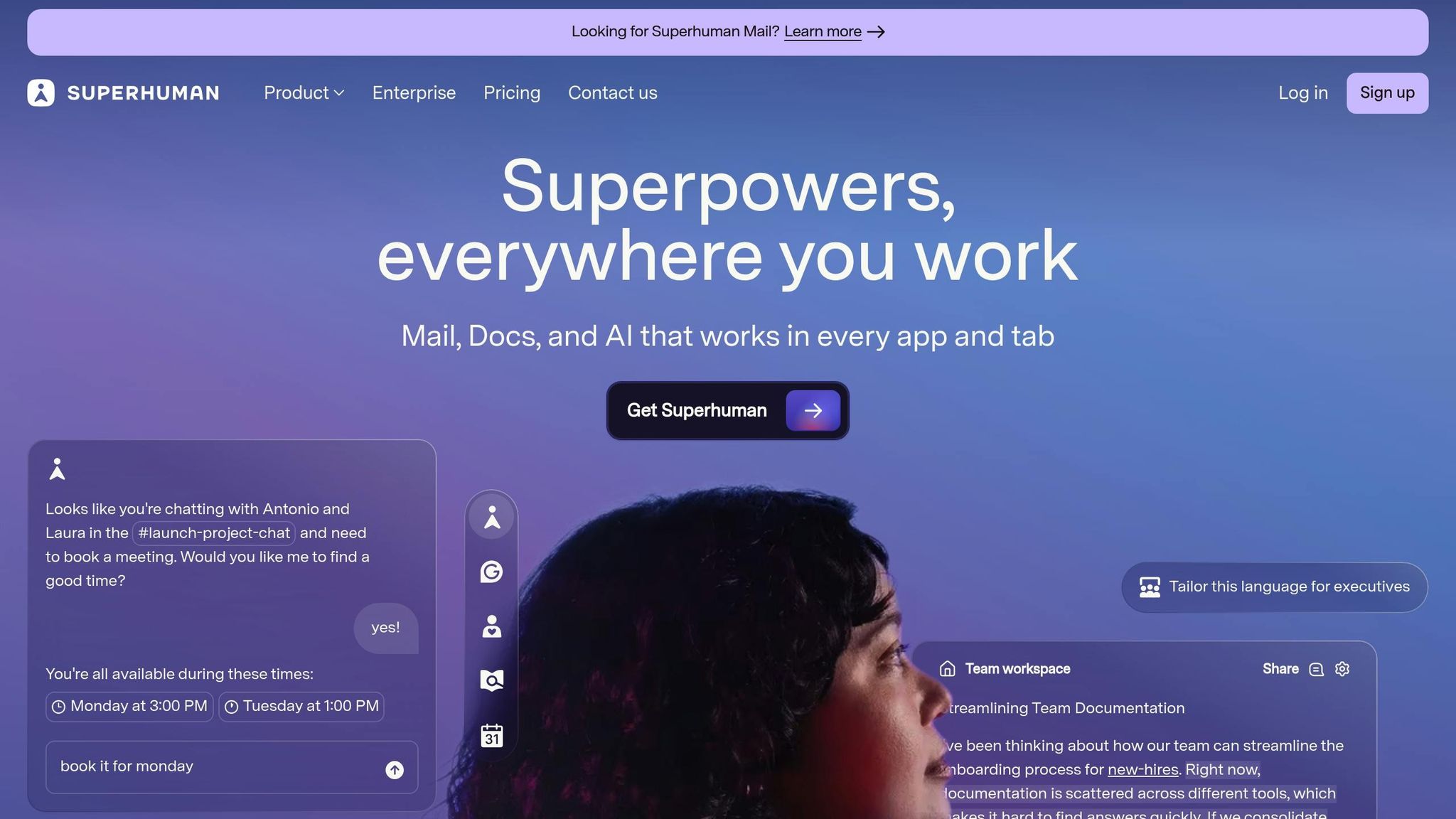
1. MailSweeper
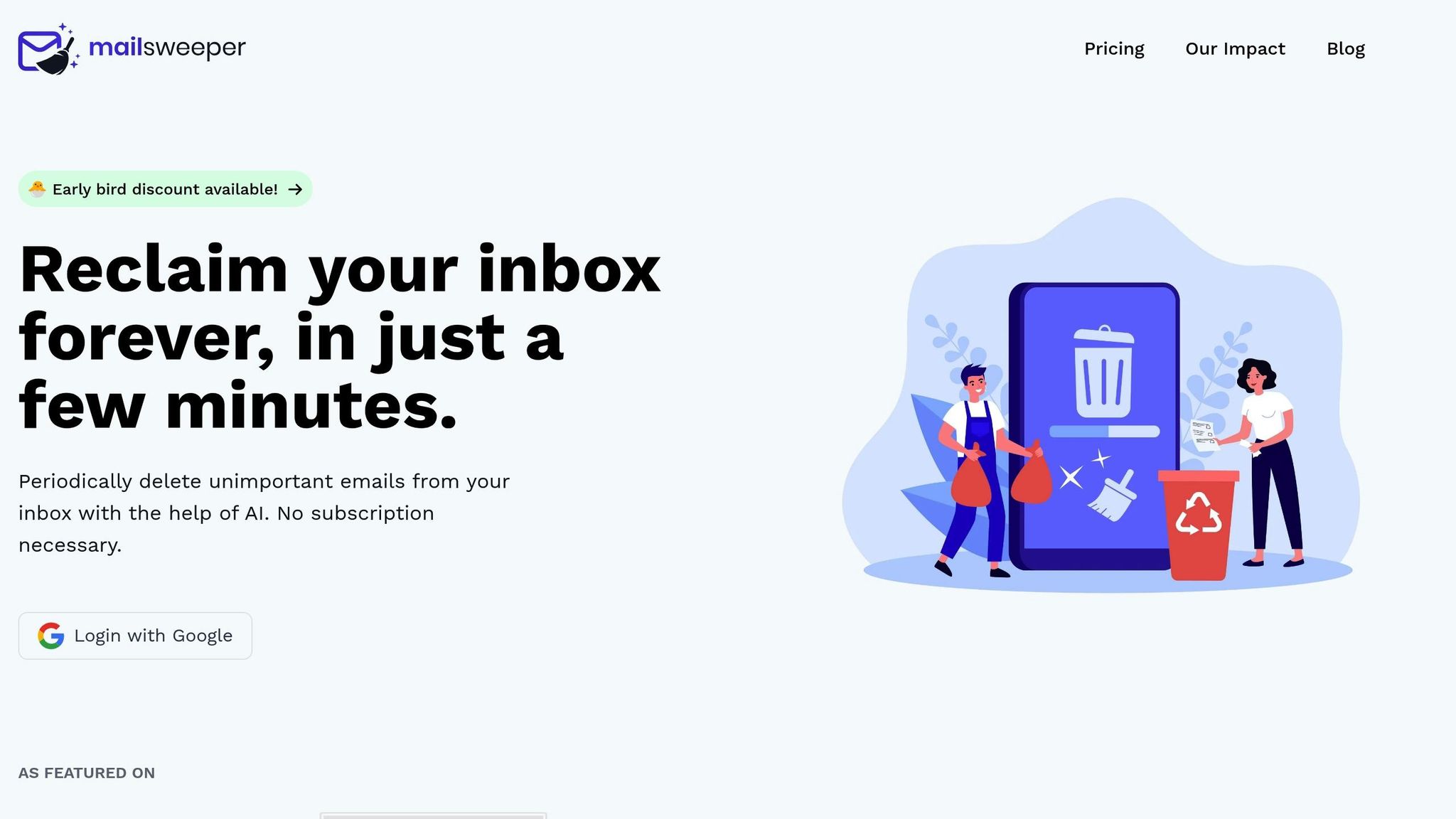
MailSweeper is an AI-powered tool designed to keep your inbox tidy by automatically identifying and deleting emails you don't need.
Getting started is simple: sign in with your Google account, make a one-time payment, and answer a few quick questions to set your email preferences. The AI learns what you consider "unimportant" and organizes those emails under a special "Dustpan" label. Meanwhile, your starred, important, or primary inbox emails remain untouched.
MailSweeper offers a one-time payment plan: the Personal plan is $20 for lifetime access, with a limited Early Bird rate of $16. This no-subscription model pairs well with the tool's efficiency.
To date, MailSweeper has cleared over 2.8 million emails, freeing up an impressive 206 GB of storage space for its users. Beyond decluttering your inbox, this can help you avoid paying for extra email storage.
Worried about privacy? MailSweeper holds a CASA certification, meaning all processing happens locally. It doesn’t read, store, or sell your email data.
Once set up, MailSweeper works quietly in the background, moving unwanted emails from the Dustpan to the trash. And if you change your mind, you can easily recover any emails before they're permanently deleted.
2. SaneBox
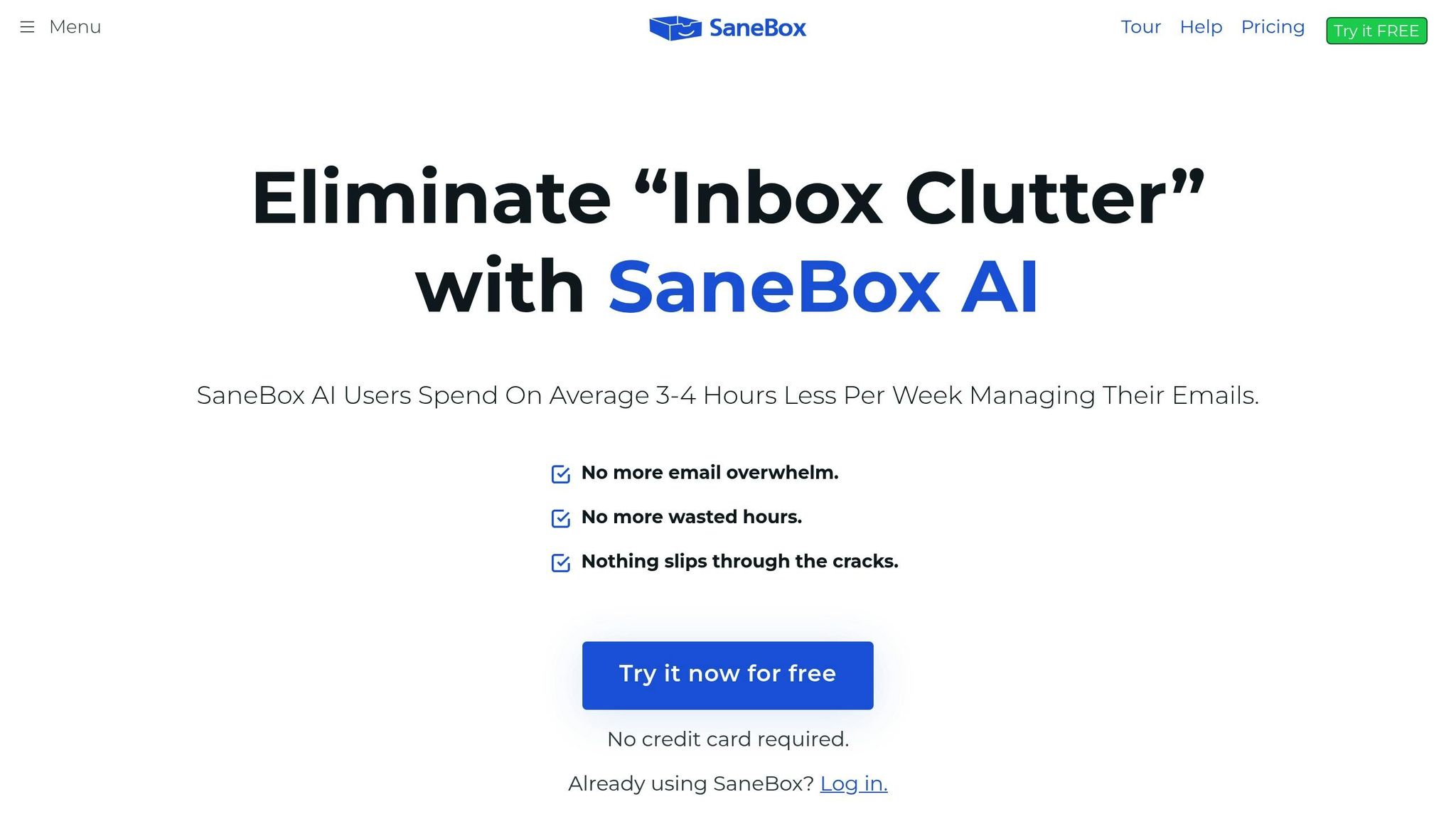
SaneBox is designed to simplify email management by prioritizing messages based on their importance. Unlike other tools that rely on complex rules or a clutter of folders, SaneBox analyzes your email habits and automatically organizes incoming messages. Its intuitive approach lays the groundwork for its smart sorting features, which are explained below.
AI Filtering and Sorting Capabilities
SaneBox uses AI to determine which emails are most relevant to you. It automatically moves less critical messages into specific folders, such as SaneLater for non-urgent emails, SaneNews for newsletters, and SaneNoReplies for emails awaiting a response. Over time, the system adapts to your preferences, so you don’t have to spend time manually configuring filters. This means fewer distractions from spam, subscriptions, and low-priority emails, keeping your inbox focused on what truly matters.
Inbox Cleanup Automation
With features like SaneBlackhole for quick unsubscribes, message snoozing, daily summary digests, and follow-up reminders, SaneBox makes inbox cleanup effortless. On average, users save 3–4 hours per week thanks to these efficient tools and reminders.
Cross-Platform Compatibility
One standout feature of SaneBox is its compatibility with virtually any email client or provider, including Gmail and Outlook. It integrates seamlessly as an additional layer without disrupting your existing workflow. This makes it especially useful for professionals who access their email across multiple devices or platforms. Its ability to adapt to various setups ensures a cleaner, more organized inbox without requiring any major changes to your routine.
Pricing Model
SaneBox operates on a subscription basis, starting at around $7 per user per month when billed annually. It offers a 14-day free trial, allowing users to explore its AI-powered features before committing. However, there isn’t a permanent free tier available beyond the trial. At $84 per year, SaneBox provides a cost-effective solution for professionals looking to streamline their email management.
3. Microsoft Copilot

Microsoft Copilot brings AI-driven assistance straight into your Outlook inbox, transforming how you manage emails. As part of the Microsoft 365 suite, Copilot learns from your email habits and suggests ways to keep your inbox organized. Early adopters have reported up to a 30% boost in productivity for tasks like sorting, responding to, and organizing emails. Let’s dive into how these features work.
AI Filtering and Sorting Capabilities
Copilot uses AI to analyze email content, sender behavior, and your preferences to categorize and prioritize messages. It filters out less important emails, such as promotional content and newsletters. When faced with an overflowing inbox, the "Clean Up" feature identifies newsletters, promotions, and duplicate messages, recommending bulk actions like archiving or deleting them while safeguarding important emails.
Additionally, Copilot generates concise summaries of lengthy email threads, saving you the hassle of combing through every message to get the gist. This is especially helpful for professionals juggling a high volume of emails daily.
Inbox Cleanup Automation
Beyond filtering, Copilot employs machine learning to identify emails that are redundant, outdated, or irrelevant. It offers bulk options - delete, archive, or move - and highlights urgent messages that need your immediate attention. These recommendations simplify regular inbox maintenance.
Copilot also assists with drafting replies and automates repetitive tasks like scheduling meetings or flagging follow-ups directly from your inbox. Over time, it fine-tunes its suggestions to align more closely with your habits.
Cross-Platform Compatibility
Microsoft Copilot works effortlessly across Windows, macOS, web browsers, and mobile devices running iOS or Android. This ensures you can manage your inbox efficiently, whether you’re at the office, working remotely, or on the move. Its integration with Microsoft 365 enhances productivity by connecting your inbox with your calendar, tasks, and other apps for seamless workflow automation.
Pricing Model
Microsoft Copilot is available through a subscription-based model with two main tiers. Copilot Pro, designed for individual users, costs $20.00 per month and requires an active Microsoft 365 Personal or Family subscription. For businesses and enterprises, Copilot for Microsoft 365 is offered as an add-on for $30.00 per user per month. Although there’s no standalone free version, the subscription unlocks Copilot features across all Microsoft 365 applications. With over 345 million paid seats worldwide as of 2024, Microsoft 365’s widespread adoption reflects strong enterprise trust and ongoing support.
4. Mailbutler
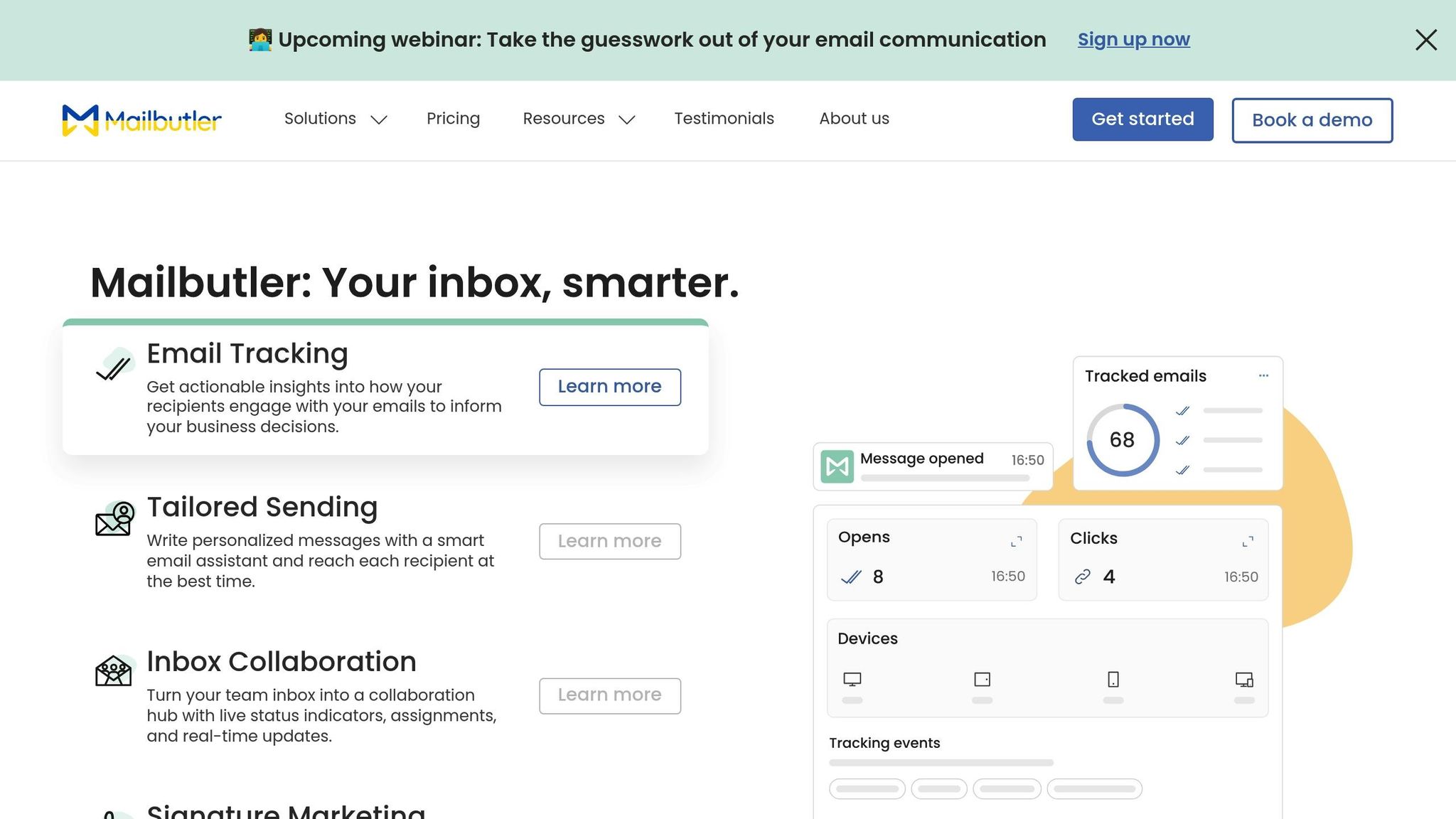
Mailbutler enhances your email experience by seamlessly integrating with Apple Mail, Microsoft Outlook, and Gmail. With over 100,000 professionals worldwide relying on it, this tool simplifies inbox management without requiring you to switch email platforms. Here's a closer look at how Mailbutler optimizes email workflows.
AI-Powered Email Management
Mailbutler uses AI to prioritize and organize your inbox. By analyzing sender behavior, message content, and past interactions, it identifies emails that need immediate attention while sorting newsletters and promotional emails for bulk actions. It also generates quick summaries of emails and highlights tasks that need action - features that are especially helpful for those managing a high volume of emails daily .
Automated Inbox Cleanup
Repetitive email tasks are a thing of the past with Mailbutler's automation tools. You can set up custom rules to automatically sort emails based on sender, subject, or content. This allows for one-click archiving and bulk deletion. For example, a marketing manager in the U.S. used these features to organize client messages, flag urgent emails, and clear out promotional clutter, cutting their inbox cleanup time by 40%.
Works Across Platforms
Mailbutler functions as a plugin for Apple Mail, Microsoft Outlook, and Gmail, and it's compatible with macOS and Windows. This means you can enjoy its advanced features without disrupting your existing workflow .
Subscription and Pricing
Mailbutler offers a free plan with basic features, making it easy to test the platform. For more advanced tools like automation, AI features, and team collaboration, professional plans start at $4.95 per user per month (billed annually). The subscription includes regular updates and ensures GDPR-compliant data handling. Mailbutler is highly rated by users, earning 4.6/5 on G2 and 4.7/5 on Capterra.
5. Clean Email
Clean Email is a tool designed to help users take control of their inboxes by organizing and decluttering them automatically. It’s especially useful for anyone feeling overwhelmed by the endless flood of emails filling their digital space.
AI-Powered Organization
Using AI-driven Smart Folders, Clean Email automatically groups emails into categories like newsletters, social updates, purchases, and promotions. Over time, it learns from how you interact with your inbox, improving its ability to highlight what truly matters. For instance, all your newsletter subscriptions are neatly grouped, making it easy to unsubscribe from multiple lists with just one click. This smart categorization makes managing your inbox far less time-consuming.
Automation for Inbox Cleanup
Clean Email simplifies inbox management by automating repetitive tasks. You can set up rules to automatically delete, archive, or move emails based on specific criteria like the sender, subject, or keywords. Its bulk unsubscribe feature lets you quickly opt out of numerous mailing lists, making the path to achieving "Inbox Zero" much smoother and faster.
Works Across Platforms
One of Clean Email’s strengths is its compatibility with major email providers like Gmail, Outlook, Yahoo, and iCloud. It also offers dedicated apps for Windows, Mac, iOS, and Android, allowing you to manage your inbox wherever you are. The unified interface makes it easy to organize emails across multiple accounts without the hassle of switching between different apps or services.
Flexible Pricing Options
Clean Email operates on a freemium model, offering a free trial that includes features like Smart Folders and bulk unsubscribe. After the trial, users can choose from subscription plans with monthly or annual billing. Paid plans unlock advanced features such as unlimited automated rules and priority customer support, catering to both individual users and businesses.
6. Buzz Mail

Buzz Mail is another AI-powered tool designed to make inbox management less of a headache. While it's relatively new and doesn't have many third-party reviews yet, it packs some promising features. Here's a closer look at what it brings to the table.
AI Filtering and Sorting
Buzz Mail uses AI to automatically organize your emails into categories like priority, sender, and type. It can separate crucial messages from newsletters, social updates, and promotional emails, saving you the hassle of sorting through everything manually. What’s even better? It learns from your habits over time, fine-tuning its sorting accuracy to match your preferences.
Automated Inbox Cleanup
Say goodbye to inbox clutter! Buzz Mail lets you set up rules for managing emails in bulk. You can create filters to automatically delete, archive, or label emails based on sender, subject, or keywords. It even supports bulk unsubscribing, which is a huge time-saver if you're drowning in unwanted emails.
Works Across Platforms
Buzz Mail is compatible with Gmail, Outlook, and Apple Mail, whether you're on a desktop (Windows or macOS) or mobile (iOS or Android). It also integrates smoothly with tools like Google Calendar, Dropbox, and Todoist, making it easy to keep your workflow connected.
Pricing
Buzz Mail operates on a freemium model. Premium plans range from $5 to $10 per month, and there's a free trial if you want to test it out before committing.
sbb-itb-34b9fd2
7. Superhuman
Superhuman takes a bold approach to email management, prioritizing speed and productivity over automated cleanup. Tailored for professionals who deal with high email volumes, this premium email client is all about helping you tackle your inbox with maximum efficiency.
AI Filtering and Sorting Capabilities
Superhuman leverages AI to streamline your inbox by prioritizing emails based on their content and context. Instead of simply grouping messages by sender or subject, it goes a step further to identify which emails demand your immediate attention. It even suggests quick reply options, saving you time and mental energy. This intelligent sorting means you can spend less time deciding what to address first and more time actually clearing out your inbox.
Cross-Platform Compatibility
Superhuman isn't just another browser extension or plugin - it’s a standalone app designed for macOS, Windows, iOS, and web. While you'll need to use the app instead of your default email client, this setup provides a smoother, more unified experience across all your devices.
It integrates effortlessly with major email providers like Gmail and Outlook, so there’s no need to change your email address or migrate your data. Whether you’re responding to messages on your laptop or checking emails on your phone during your commute, everything stays perfectly synced. This cross-device consistency is a key part of what makes Superhuman so appealing to busy professionals.
Inbox Cleanup Automation
Although Superhuman doesn’t emphasize bulk email deletion, it excels at speeding up email processing with its automation tools. Features like one-click follow-ups, email scheduling, and powerful keyboard shortcuts make managing your inbox a breeze. Tasks like archiving, snoozing, or replying can be done instantly, shaving valuable seconds off each interaction.
The app can also remind you about important messages and schedule emails to be sent at the perfect time. These features ensure you stay on top of your communications without the need for constant manual tracking.
Pricing Model
Superhuman offers its services through a subscription model, priced at $30 per user per month. While this is notably higher than most email tools, it targets professionals who prioritize speed and advanced features over budget-friendly solutions.
For those hesitant about the cost, Superhuman provides a free trial, which is crucial given the $360 annual price tag. This premium pricing is aimed at executives, entrepreneurs, and professionals who can justify the expense through time savings and increased productivity.
Superhuman markets itself as "the most productive email app ever made", and for users who process hundreds of emails daily, the cost often balances out with the time saved and the efficiency gained.
8. Grammarly
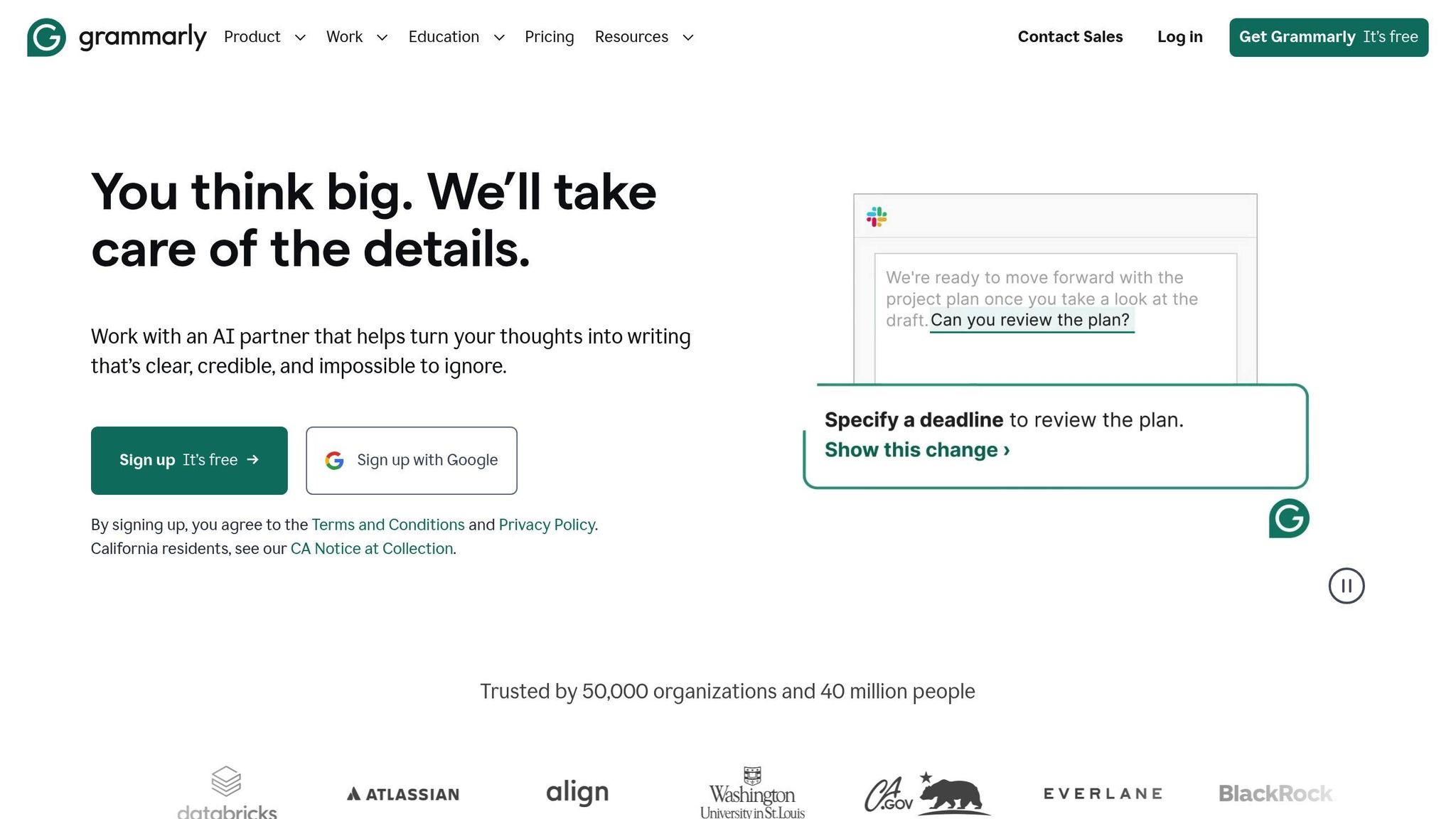
Grammarly makes email communication smoother and more efficient by enhancing clarity and reducing the chances of miscommunication. By focusing on clear and effective writing, it complements email cleanup tools, ensuring your messages are as polished as your inbox.
Cross-Platform Compatibility
Grammarly works across multiple platforms, integrating effortlessly through browser extensions for Chrome, Firefox, Safari, and Edge. It also offers desktop apps for Windows and Mac, seamlessly embedding itself into Gmail and Outlook. Whether you're at your desk or on the move, Grammarly delivers a consistent editing experience.
AI-Powered Writing Assistance
Grammarly's AI takes your writing to the next level, identifying over 400 potential issues, including grammar, punctuation, and style errors. It even analyzes tone, helping you maintain a professional voice. Trained on billions of sentences, this tool ensures your emails are more effective and require fewer follow-ups.
Pricing Model
Grammarly operates on a freemium model. The free version handles basic grammar and spelling checks, while the Premium plan, priced at about $12 per month (billed annually at $144), offers advanced features. For teams, the Business plan costs roughly $15 per user per month with annual billing. As of 2025, Grammarly serves over 30 million daily active users worldwide and holds an impressive 4.7/5 rating on G2, based on more than 7,000 reviews.
9. MailMaestro
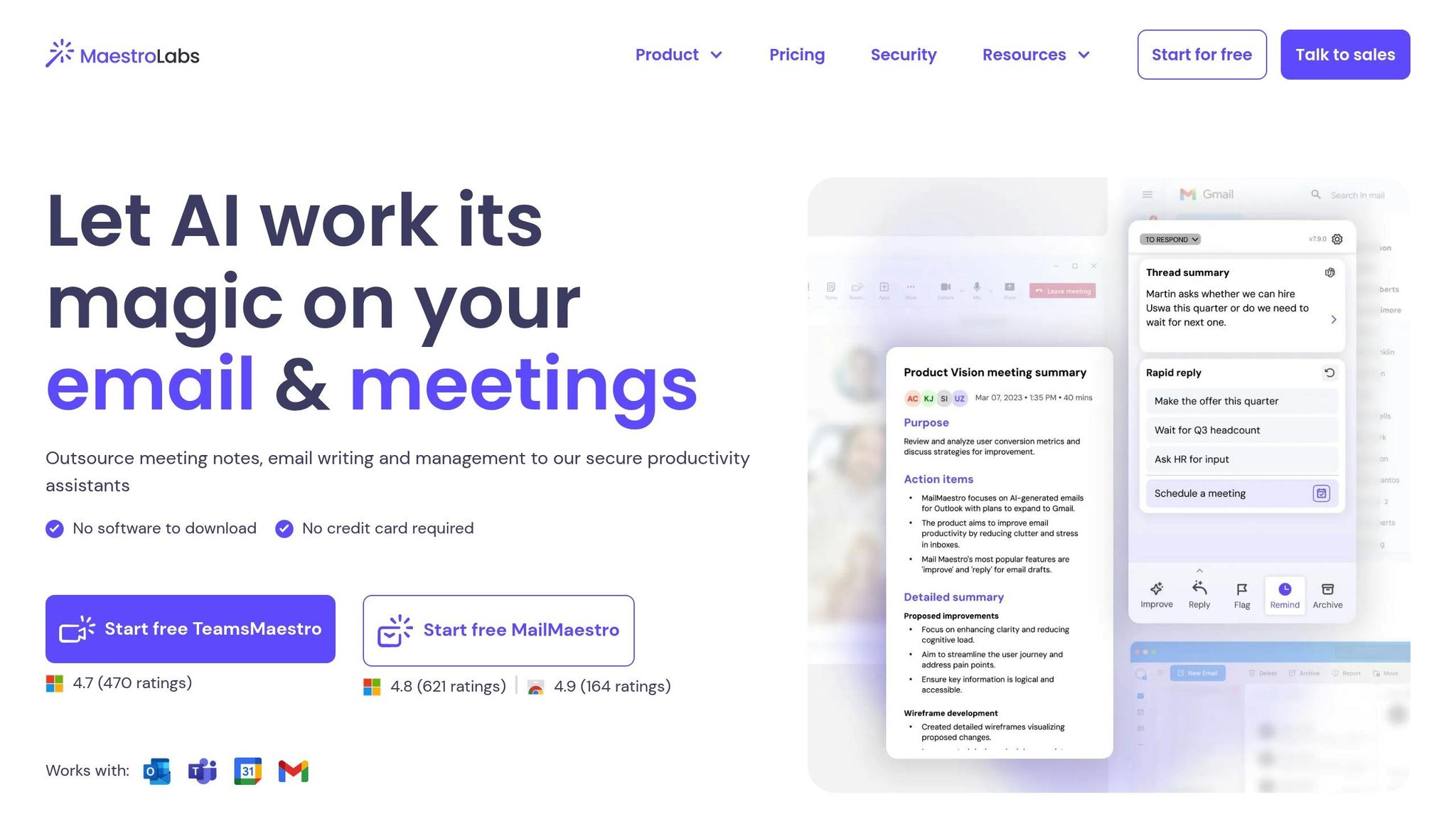
MailMaestro is a game-changer for email management, using AI to simplify drafting, organizing, and processing emails. It's especially helpful for professionals juggling large volumes of emails or managing intricate workflows. Let’s break down how its features can make handling emails less of a hassle.
Smarter Email Sorting and Replies
With its AI-driven tools, MailMaestro does more than just organize - it learns. It categorizes emails by importance, flags urgent ones based on your habits, and even drafts replies that match your usual tone. Struggling with those endless email chains? MailMaestro can summarize long threads, saving you time. According to users, it can handle emails 2–3 times faster than doing it manually.
Automated Inbox Cleanup
Keeping your inbox tidy is no longer a chore. MailMaestro offers bulk archiving, one-click unsubscribe options, and scheduled cleanups to remove outdated or irrelevant emails. It’s like having a personal assistant for your inbox.
Works Everywhere You Do
MailMaestro is compatible with Windows, macOS, iOS, and Android, ensuring you can stay on top of your emails no matter where you are. It integrates seamlessly with Gmail, Outlook, and IMAP accounts. Whether you prefer using it as a plugin for Gmail or Outlook, or through its web and mobile apps, it’s got you covered.
Subscription Details
MailMaestro operates on a subscription basis, with plans starting around $10–$15 per user each month. Free trials are available, and updates with new features are rolled out automatically as part of the subscription.
10. Boomerang
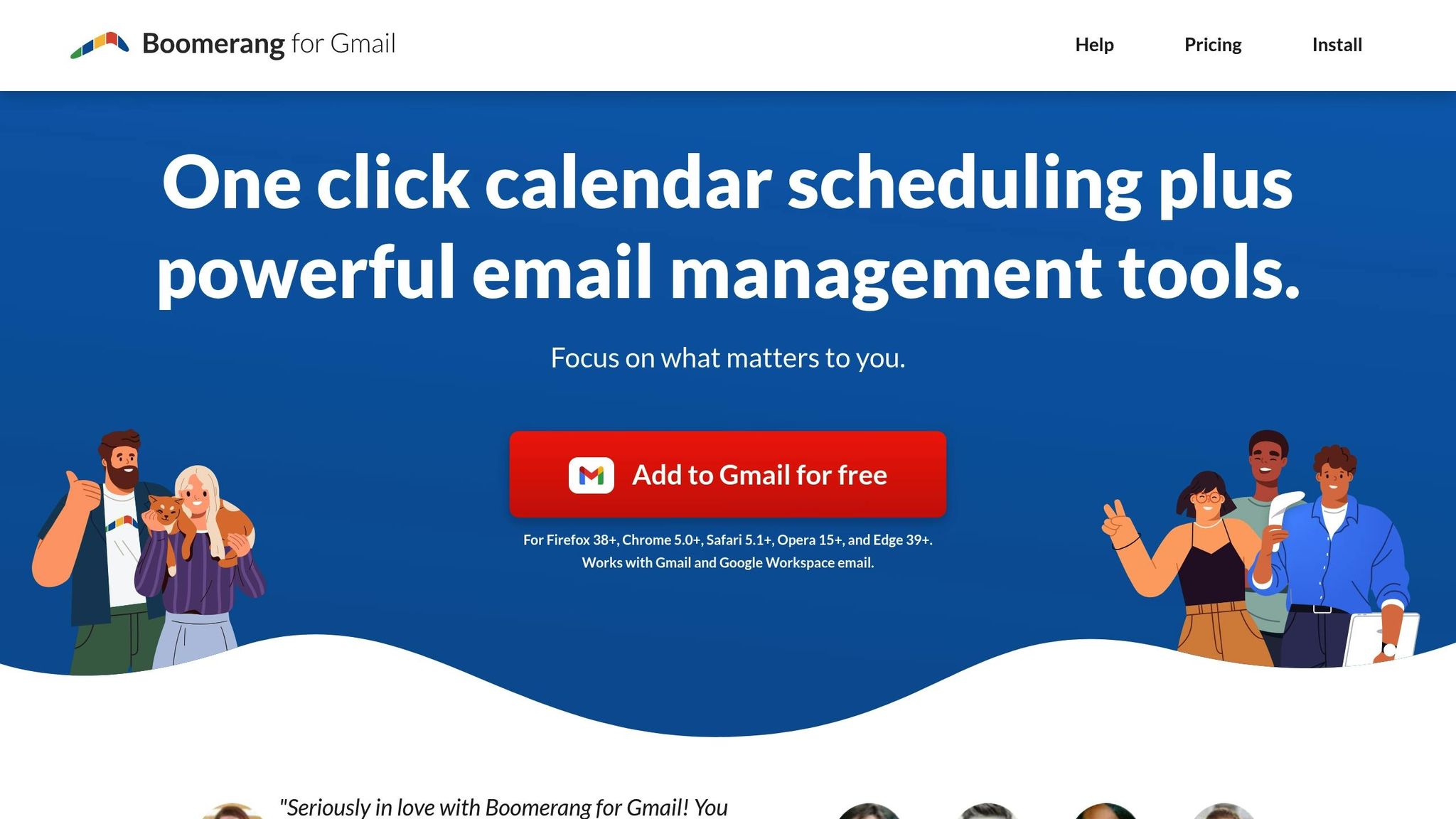
Boomerang takes a fresh approach to email management by focusing on timing rather than just sorting, helping reduce interruptions and declutter your inbox.
Inbox Cleanup Automation
One of Boomerang's standout features is Inbox Pause, which lets you temporarily stop new emails from flooding in. This gives you uninterrupted time to focus on processing your current messages - perfect for tackling emails in batches or diving into deep work.
Another helpful tool is the follow-up reminders, which automatically bring unresponded emails back to your attention. According to Boomerang, users are 50% more likely to receive a response when using this feature. Additionally, the Send Later option allows you to schedule emails for delivery at the best possible time, ensuring your messages land when they’re most likely to be read.
AI Filtering and Sorting Capabilities
Boomerang's Respondable feature uses AI to analyze your email content in real-time. It predicts how likely your email is to get a response and provides suggestions to improve your message. This can help reduce unnecessary back-and-forths, making your email communication more efficient.
Cross-Platform Compatibility
Boomerang works seamlessly as a browser extension for Gmail and Outlook. It’s compatible with Windows, macOS, and various web browsers, ensuring you can use it wherever you manage your emails.
Pricing Model
Boomerang offers flexible pricing options to suit different needs. The free plan gives you 10 message credits per month with basic features. For more functionality, the Personal plan costs $4.99 per month and includes unlimited message credits and core tools. The Pro plan, priced at $14.99 per month, adds features like recurring messages, premium support, and Respondable. For teams or advanced users, the Premium plan at $49.99 per month includes team management tools and advanced analytics.
Surveys suggest that Boomerang’s scheduling and reminder features can save users 2–3 hours per week, giving professionals more control over their email workflow and freeing up valuable time.
Tool Comparison Chart
Choose the right tool based on your needs, budget, and email platform. Below is a breakdown of the key features, pricing, and compatibility of 10 popular tools to help you decide quickly and confidently.
| Tool | Key Features | Pricing | Compatibility | AI-Powered | Free Option |
|---|---|---|---|---|---|
| MailSweeper | Automatic periodic deletion, AI cleanup, no subscription | $16–$20 (lifetime) | Gmail, Google accounts | Yes | No |
| SaneBox | Smart filtering, AI prioritization, bulk cleanup | $3.49/month | Gmail, Outlook, IMAP | Yes | 14-day trial |
| Microsoft Copilot | AI drafting, workflow automation | Enterprise pricing | Outlook, Microsoft 365 | Yes | No |
| Mailbutler | Email scheduling, templates, tracking | $12.95/month | Gmail, Outlook | Limited | Free plan available |
| Clean Email | 33 Smart Folders, bulk operations | Free (1,000 emails) & paid plans | Gmail, Outlook, IMAP | Yes | Yes (limited) |
| Buzz Mail | Enterprise workflow automation | Custom pricing | Gmail, Outlook, IMAP | Yes | No |
| Superhuman | Speed optimization, keyboard shortcuts | $30/month | Gmail, Outlook | Yes | 7-day trial |
| Grammarly | Writing assistance, tone detection | $12/month (Premium) | Gmail, Outlook, web | Yes | Free plan available |
| MailMaestro | Enterprise automation, templates | Custom pricing | Gmail, Outlook, IMAP | Yes | No |
| Boomerang | Email scheduling, follow-up reminders | $4.99–$49.99/month | Gmail, Outlook | Limited | Free plan (10 credits) |
Below are some standout features to help you zero in on the tool that best matches your workflow.
Standout Features by Category
Best for Budget-Conscious Users:
MailSweeper is a top pick if you're looking to avoid recurring fees. For just $16–$20, you get lifetime access to its AI-powered cleanup features. To date, it has cleared 2,862,508 emails and freed up 206 GB of storage space.
Most Comprehensive Free Option:
Clean Email lets you clean up to 1,000 emails for free and provides 33 predefined Smart Folders to organize your inbox. It’s a great choice for those wanting to try advanced features without committing to a paid plan right away.
Enterprise-Grade Solutions:
Microsoft Copilot, Buzz Mail, and MailMaestro are tailored for enterprise users, offering advanced workflow automation and custom pricing. These tools typically require direct consultation for quotes.
Speed and Efficiency Leaders:
Superhuman stands out for its speed and keyboard shortcuts, earning a 4.7/5 rating on Capterra for its performance. While it’s priced at $30/month, many users find its efficiency worth the investment.
Scheduling Specialists:
Boomerang shines in email scheduling with features like Inbox Pause and Send Later. Its flexible pricing options make it accessible to a variety of users.
Key Considerations
Pricing among these tools varies widely, from MailSweeper’s one-time payment model to enterprise solutions with custom quotes. Most tools offer trial periods, making it easier to test their features before committing. For Gmail users, MailSweeper and Clean Email provide tailored cleanup capabilities. Outlook users, on the other hand, might find SaneBox and Superhuman particularly useful.
When deciding, think about your email provider, the level of automation you need, and whether you prefer a one-time purchase or subscription. AI-powered tools like MailSweeper, SaneBox, and Clean Email offer a hands-off approach to inbox management, while options like Boomerang and Mailbutler focus on streamlining and optimizing your workflow.
Conclusion
Email overload doesn’t have to dominate your day. The right email management tool can transform a chaotic inbox into a well-organized, stress-free space, saving you precious time every week. Some tools can even free up hours and clear significant storage space.
When choosing a tool, it’s essential to consider both your email platform and your specific needs. For example, MailSweeper’s one-time fee of $16–$20 is a great option if you’re looking to avoid recurring costs. On the other hand, if you deal with a high volume of emails daily, Superhuman’s speed-focused features and keyboard shortcuts might be worth the investment. Many tools also offer free trials, so you can test them before committing. Gmail users might find MailSweeper or Clean Email particularly helpful, while Outlook users may prefer tools like SaneBox or Superhuman.
AI-driven automation is another game-changer, handling repetitive tasks like sorting, filtering, and deleting unnecessary emails. This allows you to focus on what truly matters. Whether it’s managing newsletter overload, promotional clutter, or just the sheer volume of daily messages, these tools adapt to your habits over time, making email management smoother and more efficient.
Take a moment to identify your main email challenges and explore a tool that addresses them. With options ranging from free trials to budget-friendly lifetime purchases, there’s no need to keep struggling with email chaos. The right tool can help you achieve inbox zero and reclaim control over your time.
FAQs
How can AI-powered tools like MailSweeper help me manage my email inbox more efficiently?
AI-powered tools like MailSweeper make managing your emails a breeze by automatically sorting out and removing unnecessary messages. This means less time spent sifting through clutter, lower storage costs, and a cleaner, more organized inbox.
The best part? MailSweeper keeps your inbox tidy without requiring you to lift a finger - and there’s no subscription needed.
What’s the difference between email tools with one-time payments and subscription plans?
When you opt for email tools with one-time payments, you pay a single upfront fee and gain lifetime access. This means no recurring charges, which can lead to savings in the long run while offering the convenience of uninterrupted access.
On the other hand, subscription-based tools involve regular payments - either monthly or annually. While these costs can accumulate over time, they often come with the benefit of ongoing updates and customer support. Deciding which option works best for you depends on your budget and how you prefer to handle expenses.
How can I protect my privacy when using AI-powered email management tools?
MailSweeper prioritizes your privacy while helping you take control of your inbox. It efficiently identifies and removes unnecessary emails without ever accessing your sensitive information or compromising your personal data.
By streamlining the cleanup process, MailSweeper not only cuts down on inbox clutter but also helps lower storage costs - all while ensuring your privacy remains intact.
