Email Management
10 AI Tools for Inbox Cleanup in 2025
Explore the top AI tools for inbox cleanup in 2025, designed to declutter your email and boost productivity while safeguarding your privacy.
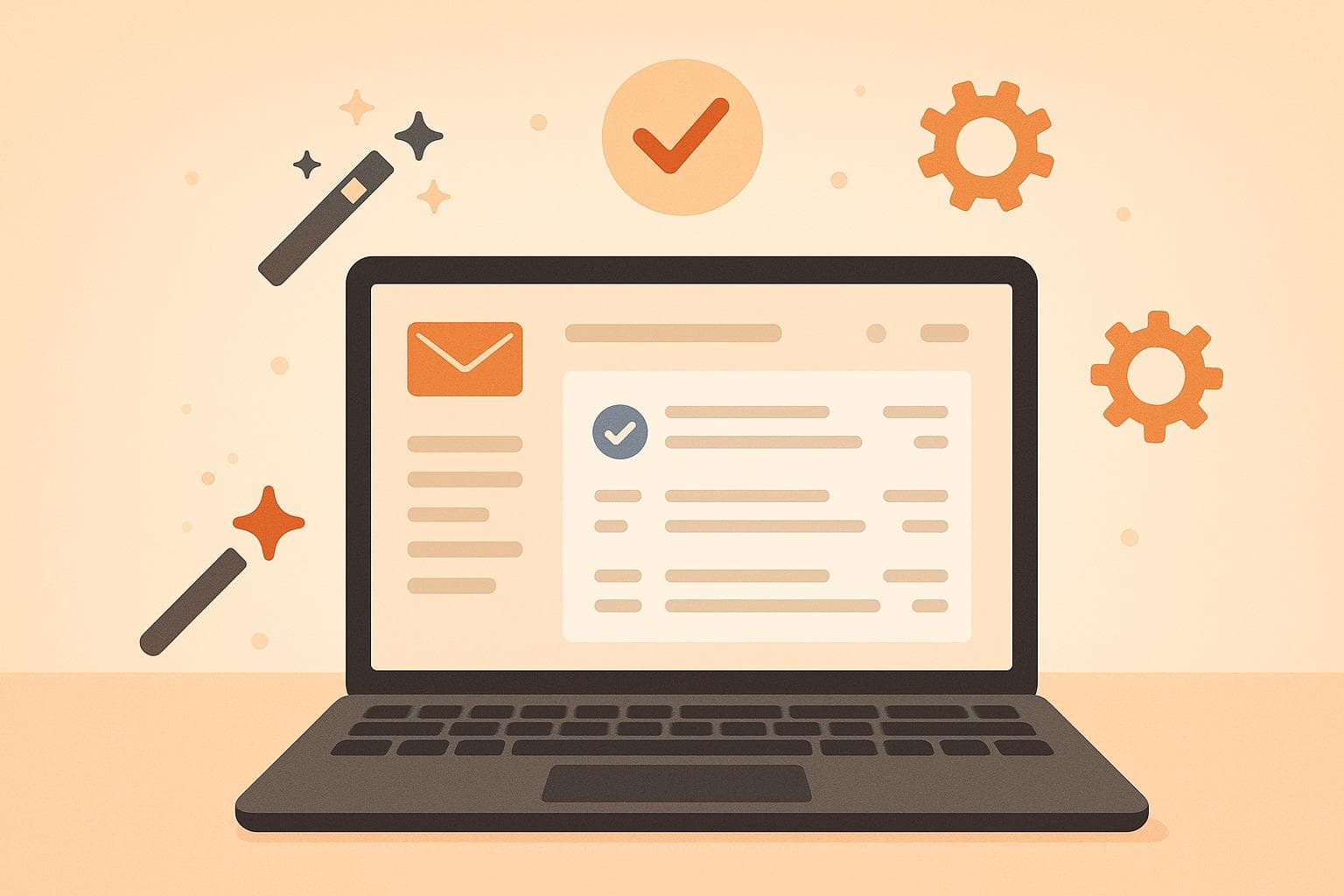
10 AI Tools for Inbox Cleanup in 2025
Your inbox is likely overflowing with unnecessary emails. The average U.S. office worker gets over 120 emails daily, with more than half being non-essential. Managing these eats up nearly 28% of the workweek. AI tools in 2025 are stepping in to fix this, cutting inbox management time by up to 50% and freeing up storage space. Here's a quick look at the top 10 AI tools for cleaning up your inbox:
- MailSweeper: Auto-cleans Gmail inboxes with a one-time $20 fee.
- SaneBox: Sorts emails by importance; starts at $7/month.
- Clean Email: Offers smart folders and batch actions; $9.99/month.
- Bardeen.ai: Automates email workflows; free tier available.
- Shortwave: Summarizes email threads; free and paid plans.
- Flowrite: AI writes and organizes replies; from $10/month.
- SmartWriter: Personalizes outreach; $49/month.
- Missive: Team-focused tool for shared inboxes; starts at $14/month.
- EmailTree: Automates sorting and replies; custom pricing.
- Copy.ai: Streamlines email outreach and content creation; $36/month.
These tools vary in features, pricing, and integrations. Whether you want simple decluttering or advanced automation, there's an option for you. Below is a quick comparison to help you decide.
Quick Comparison
| Tool | Key Features | Price (USD) | Email Integrations | Free Trial/Plan |
|---|---|---|---|---|
| MailSweeper | Auto-delete, Gmail only | $20 one-time | Gmail | No |
| SaneBox | Smart filtering | $7/month | Gmail, Outlook, Apple Mail | Yes |
| Clean Email | Smart folders, batch actions | $9.99/month | All major providers | Yes |
| Bardeen.ai | Workflow automation | Free; Pro $49.99/month | Gmail, Outlook, apps | Yes |
| Shortwave | Thread summarization | Free, paid plans | Gmail, Outlook | Yes |
| Flowrite | AI replies | $10/month | Gmail, Outlook | Yes |
| SmartWriter | Personalized outreach | $49/month | Gmail, Outlook | Yes |
| Missive | Shared inbox, team features | $14/month | Gmail, Outlook, Apple Mail | Yes |
| EmailTree | Sorting, response generator | Custom pricing | Enterprise systems | Yes |
| Copy.ai | Outreach automation | $36/month | 2,000+ systems | Yes |
Each tool offers unique benefits, so pick one that fits your email habits and budget. Whether you’re an individual or part of a team, these AI solutions can save time and reduce email clutter.
Best AI Tools for Email Management
1. MailSweeper
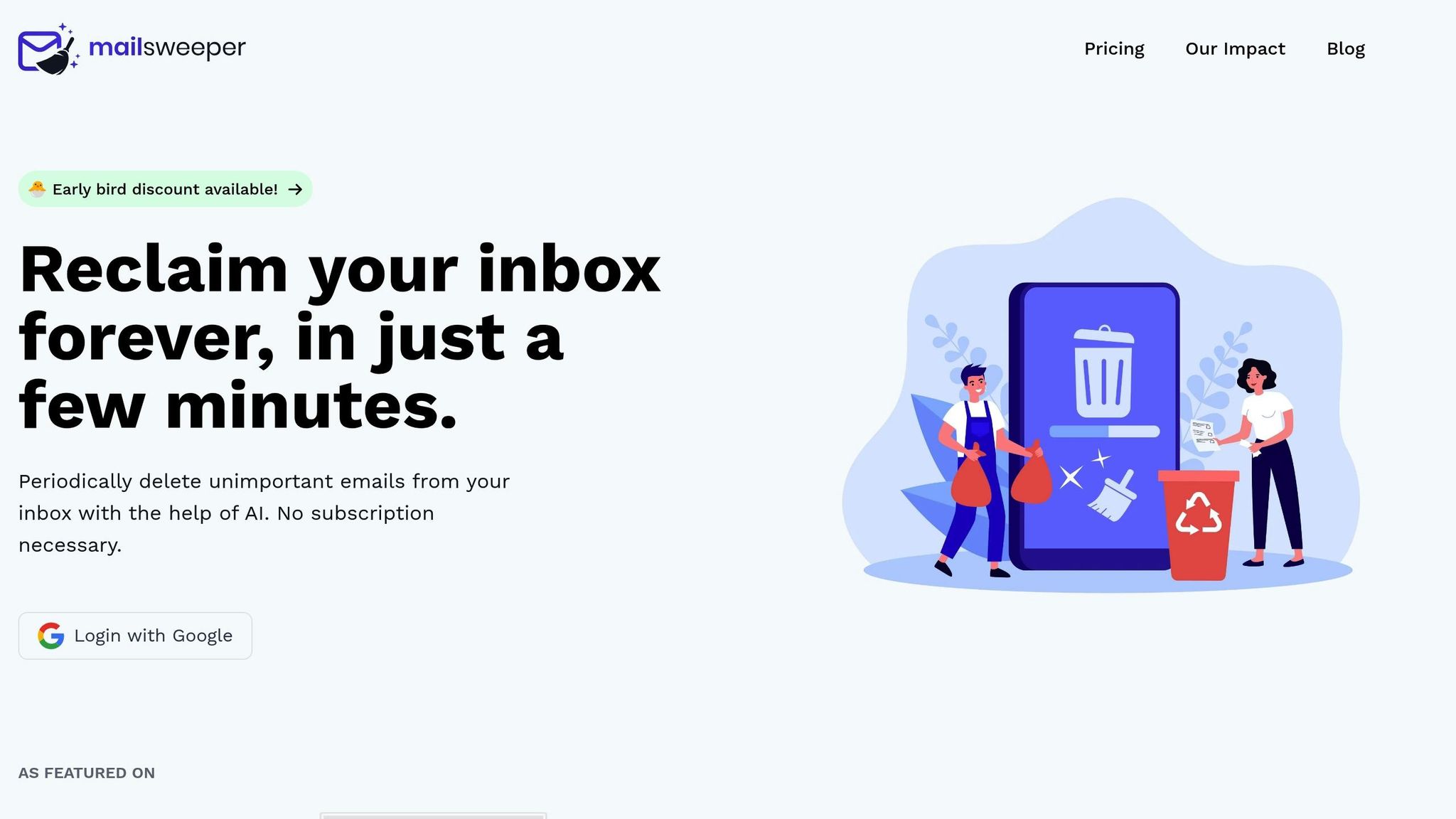
MailSweeper is an AI-driven tool designed to automatically declutter your inbox by removing unnecessary emails. Its impact has already been noted, aligning with earlier reported results across the platform.
How MailSweeper Cleans Up Your Inbox
MailSweeper uses a two-step process to tidy up your email. First, it identifies less important messages - like newsletters, promotional emails, and outdated notifications - and moves them to a "Dustpan" label. Then, after a set period, these emails are automatically sent to the trash. Importantly, it avoids deleting emails that are starred, marked as important, or stored in your primary inbox. The tool only processes emails from categories you select during setup, giving you full control.
Users can customize MailSweeper by providing details about their email preferences, allowing the tool to align with their specific needs. This tailored approach has proven effective. For instance, a small business owner shared that their inbox size shrank by 60% in just one week. They also noted how much easier it became to find and respond to critical messages, illustrating how MailSweeper's precision can streamline both personal and professional email management.
Works Seamlessly with Gmail
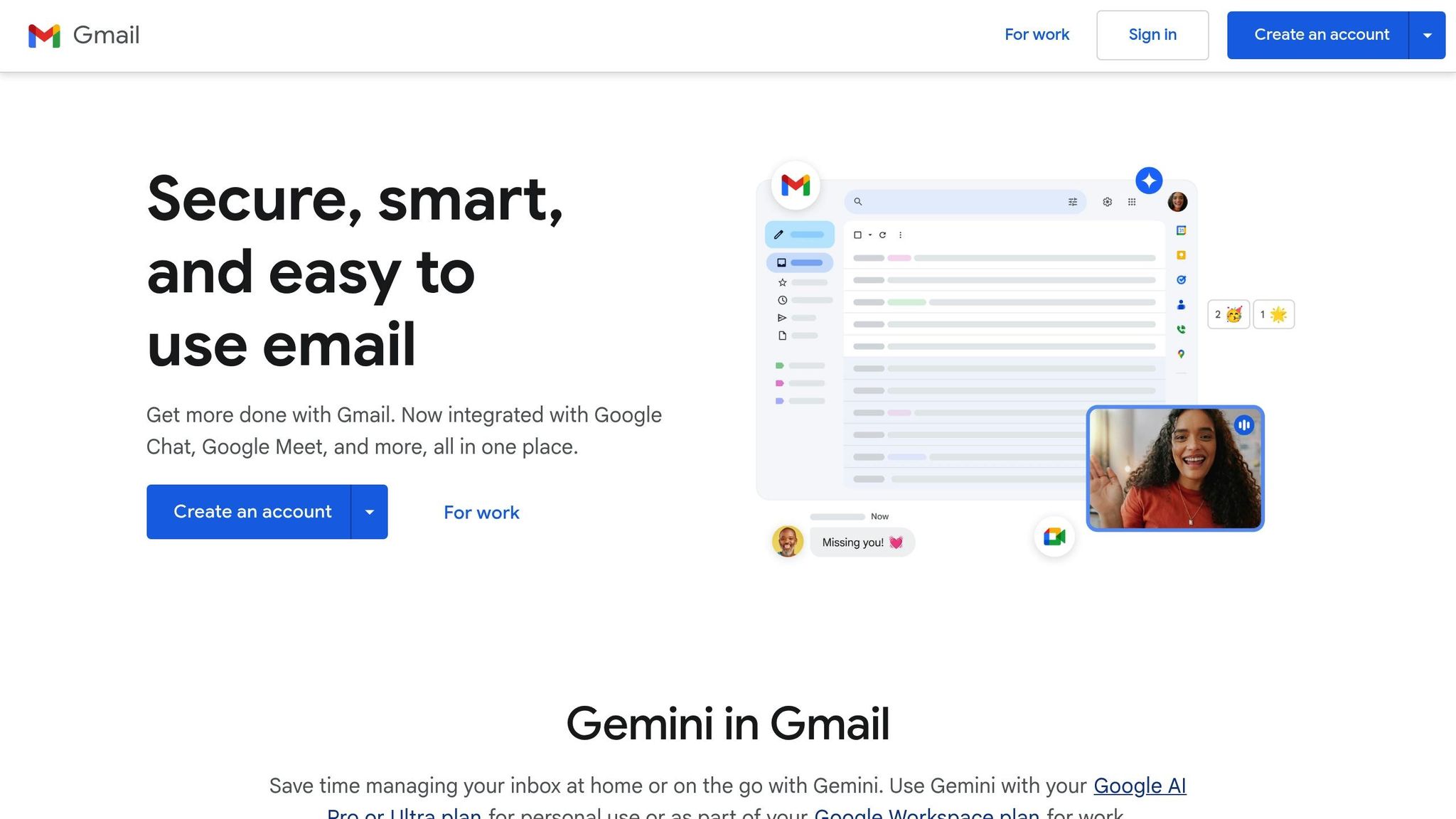
Currently, MailSweeper is compatible with Google accounts and Gmail, making it readily available to millions of users. While it doesn’t yet support platforms like Outlook or Yahoo Mail, the company has expressed interest in expanding its reach based on user demand. This Gmail integration ensures a smooth experience, backed by strong privacy protections.
Commitment to Privacy
MailSweeper prioritizes user privacy, which is evident in its design. According to the company’s FAQ:
"No, we do not read, store, or sell ANY information about your emails. Our application is also CASA certified."
The CASA certification confirms that MailSweeper complies with established security standards. The tool processes emails only as needed for cleanup tasks, without storing their content. This ensures that sensitive information remains confidential throughout the process.
Affordable Pricing Options
MailSweeper offers budget-friendly pricing in U.S. dollars. The Early Bird plan is available for $16.00 (limited availability), while the Personal plan provides lifetime access for $20.00. These options make it an economical choice for managing your inbox effectively.
2. SaneBox
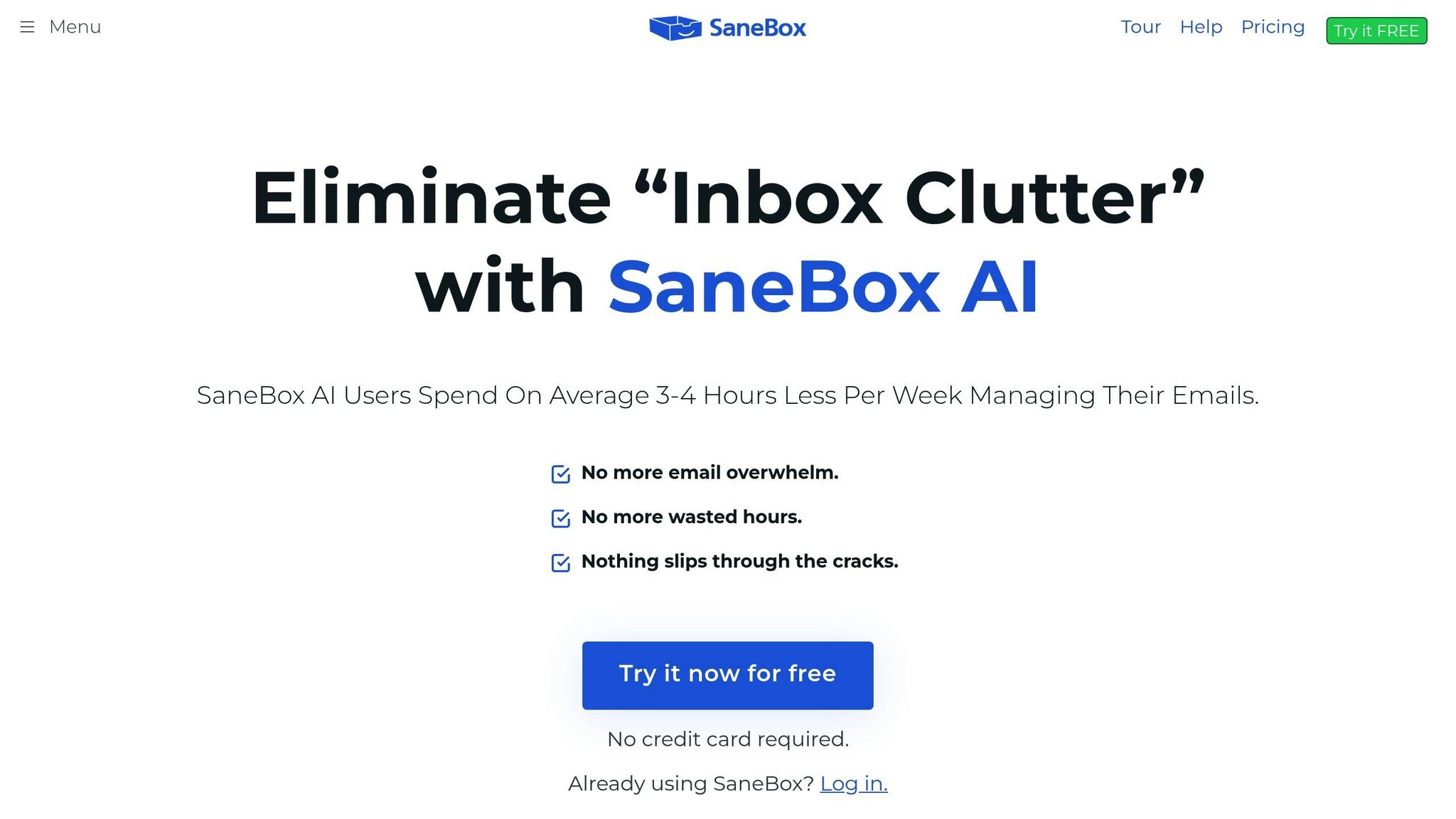
SaneBox is an AI-driven email management tool designed to streamline your inbox by sorting and prioritizing messages based on their importance. Using machine learning, it analyzes your email habits to ensure that essential emails stay front and center, while less critical ones are neatly tucked away into designated folders.
AI-Powered Email Cleanup Features
SaneBox adapts to your email behavior, automatically moving non-essential messages to folders like "SaneLater." Some standout features include the SaneBlackHole, which allows you to block unwanted senders with a simple drag-and-drop, and a deep clean function capable of deleting thousands of old emails in just minutes.
Take, for instance, a marketing manager in the U.S. who used SaneBox to organize their inbox. Over two weeks, the deep clean feature cleared out more than 15,000 old emails, while the SaneBlackHole tool unsubscribed them from over 30 unwanted senders. The result? Several hours saved each week and a far less cluttered inbox.
Users report that SaneBox can reduce inbox clutter by up to 80%, saving the average person 2–3 hours per week by automating email organization. This makes it a valuable tool for anyone looking to reclaim time and reduce digital chaos.
Works Across All Major Email Platforms
SaneBox seamlessly integrates with popular email providers like Gmail, Outlook, Yahoo Mail, and Apple Mail. Once set up, it operates quietly in the background across all your devices, ensuring a smooth and consistent experience.
Privacy and Security Standards
Your privacy is a priority with SaneBox. It only analyzes email headers and metadata to sort and prioritize messages, without accessing the actual content of your emails. All processing happens directly on the server, ensuring sensitive data remains secure. For more details on how your information is handled, users can review SaneBox’s privacy policy.
Pricing Options in U.S. Dollars
SaneBox offers several pricing tiers to suit different needs, starting at $24.00 per year for the "Appetizer" plan. Other options include:
- Snack: $7.00 per month or $59.00 per year
- Lunch: $12.00 per month or $99.00 per year
- Dinner: $36.00 per month or $299.00 per year
All plans come with a 14-day free trial, and choosing annual billing provides considerable savings for long-term users.
3. Clean Email
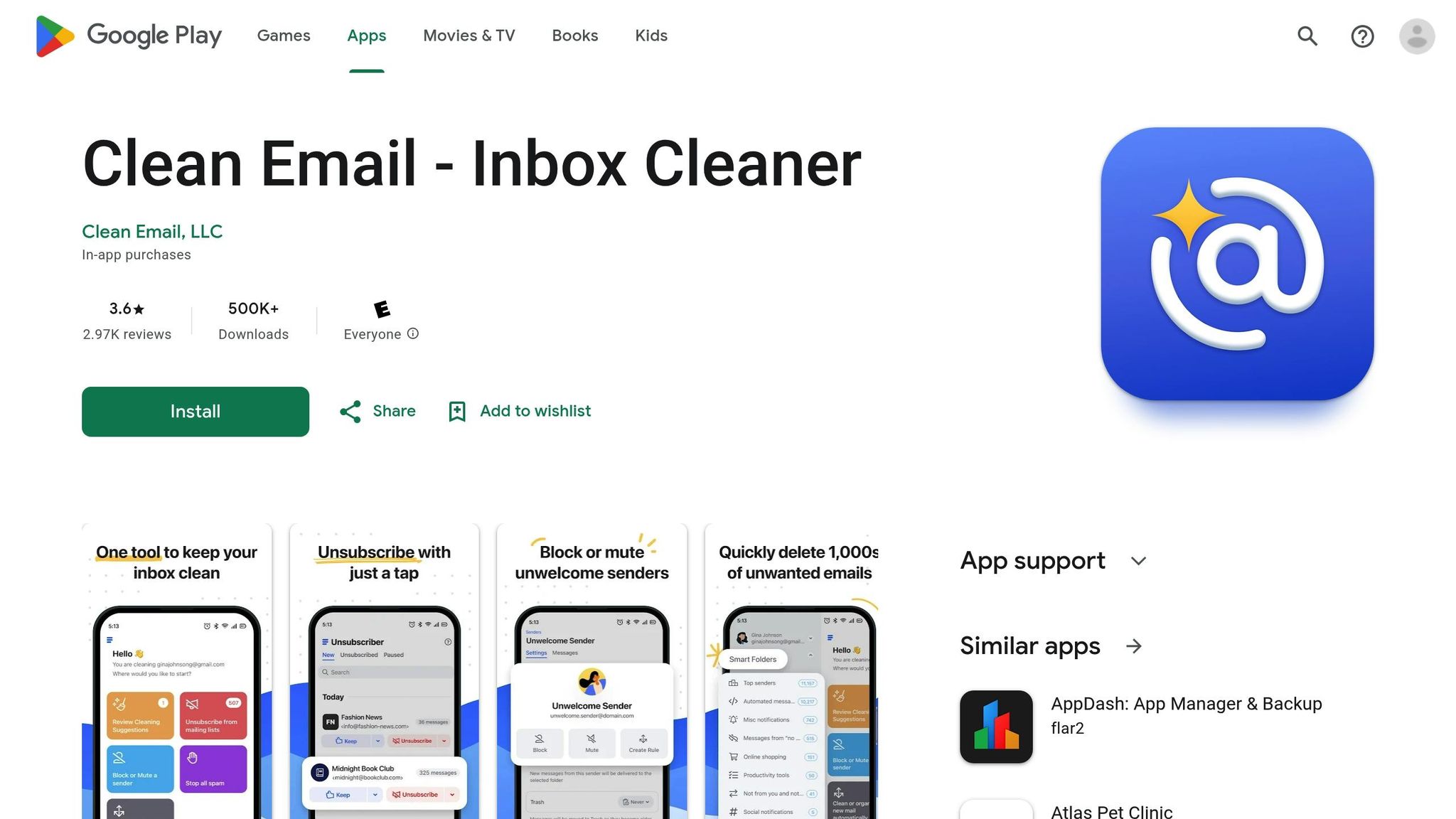
Clean Email simplifies the often overwhelming task of managing your inbox. Using advanced algorithms, it organizes and declutters your email automatically, saving you time and effort. Its smart automation adapts to your habits, providing a fast, lightweight interface that handles routine tasks with ease. The tool offers a range of features designed to make email cleanup both efficient and tailored to your needs.
AI-Powered Email Cleanup Capabilities
Clean Email leverages automation to boost inbox efficiency. At its core are Smart Cleaning Suggestions, which learn from your email usage patterns to recommend actions that streamline organization. Over time, these suggestions become more accurate, making it easier to keep your inbox under control.
The tool also features Smart Folders, which group similar emails - like newsletters, social media notifications, and promotional messages - into categories. This allows you to quickly delete or archive entire groups of emails with just one click. For instance, all subscription emails can be managed in one go, saving you from sifting through them individually.
Additionally, Clean Email offers customizable automatic cleanup rules. Once set, these rules can handle repetitive tasks for you, like archiving social media notifications older than a week or deleting promotional emails after 30 days.
Integration with Major Email Providers
Clean Email is compatible with all the major players, including Gmail, Outlook, Yahoo, and Apple Mail. With its cross-platform support, you can manage multiple email accounts from various providers through a single, unified interface. This makes it a practical solution for anyone juggling several inboxes.
Privacy and Data Compliance
When it comes to privacy, Clean Email takes security seriously. The service doesn’t store the content of your emails, focusing only on the metadata needed to organize and clean up your inbox. All connections are encrypted to protect your data during transmission, following strict data protection standards in the United States.
Pricing in U.S. Dollars
Clean Email offers a free trial, giving you the chance to explore its features before committing to a plan. If you decide to upgrade, premium plans are available at $9.99 per month or $29.99 per year. That’s about $2.50 per month on an annual plan, making it an affordable choice for individuals and small businesses looking to simplify email management.
4. Bardeen.ai
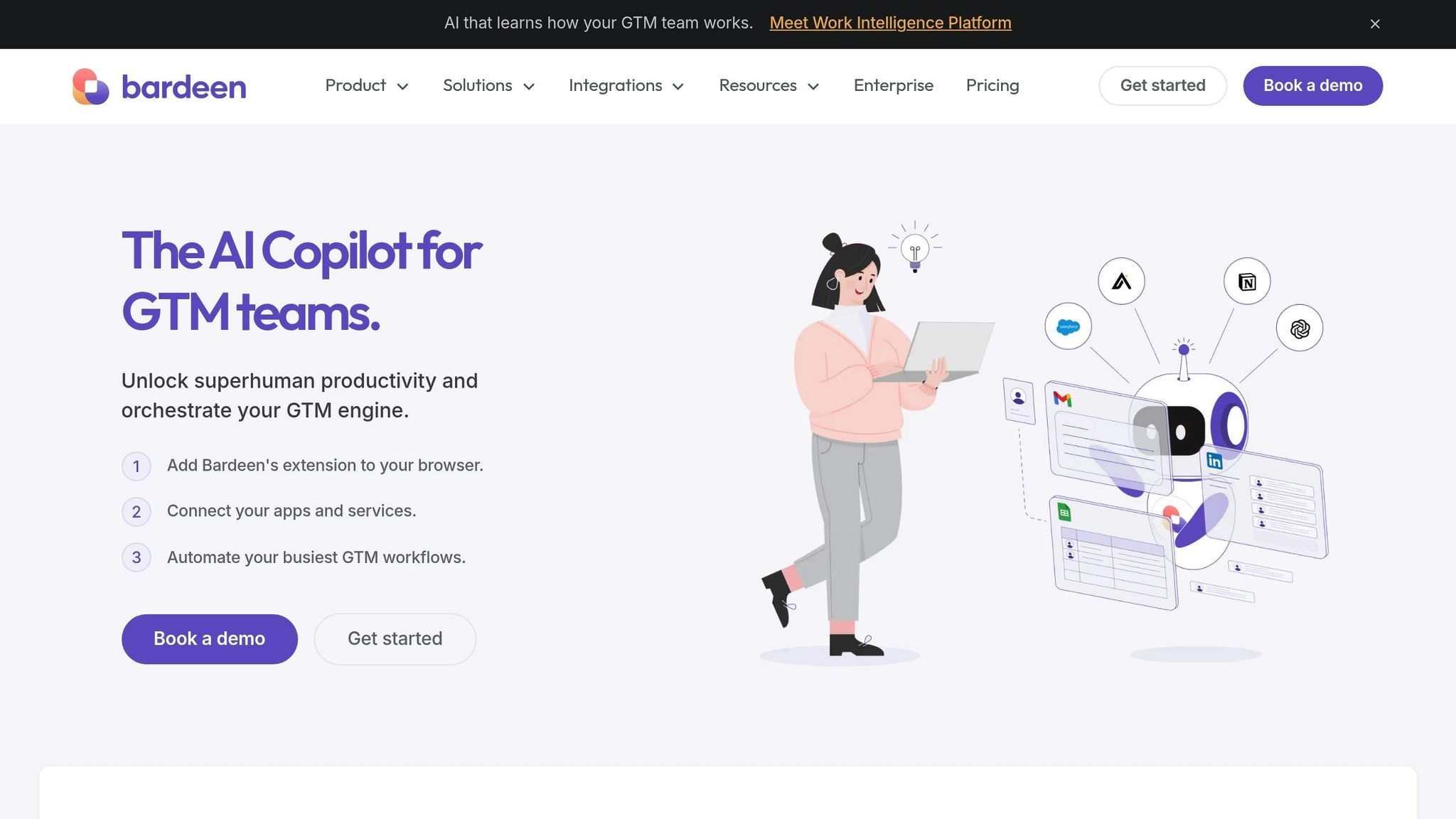
Bardeen.ai takes the hassle out of managing emails while prioritizing your data's safety. With its SOC 2 Type II certification, it meets strict industry standards for safeguarding user information, ensuring peace of mind for its users.
"Experience unmatched data security that lets you manage your emails with confidence." - Bardeen AI
5. Shortwave
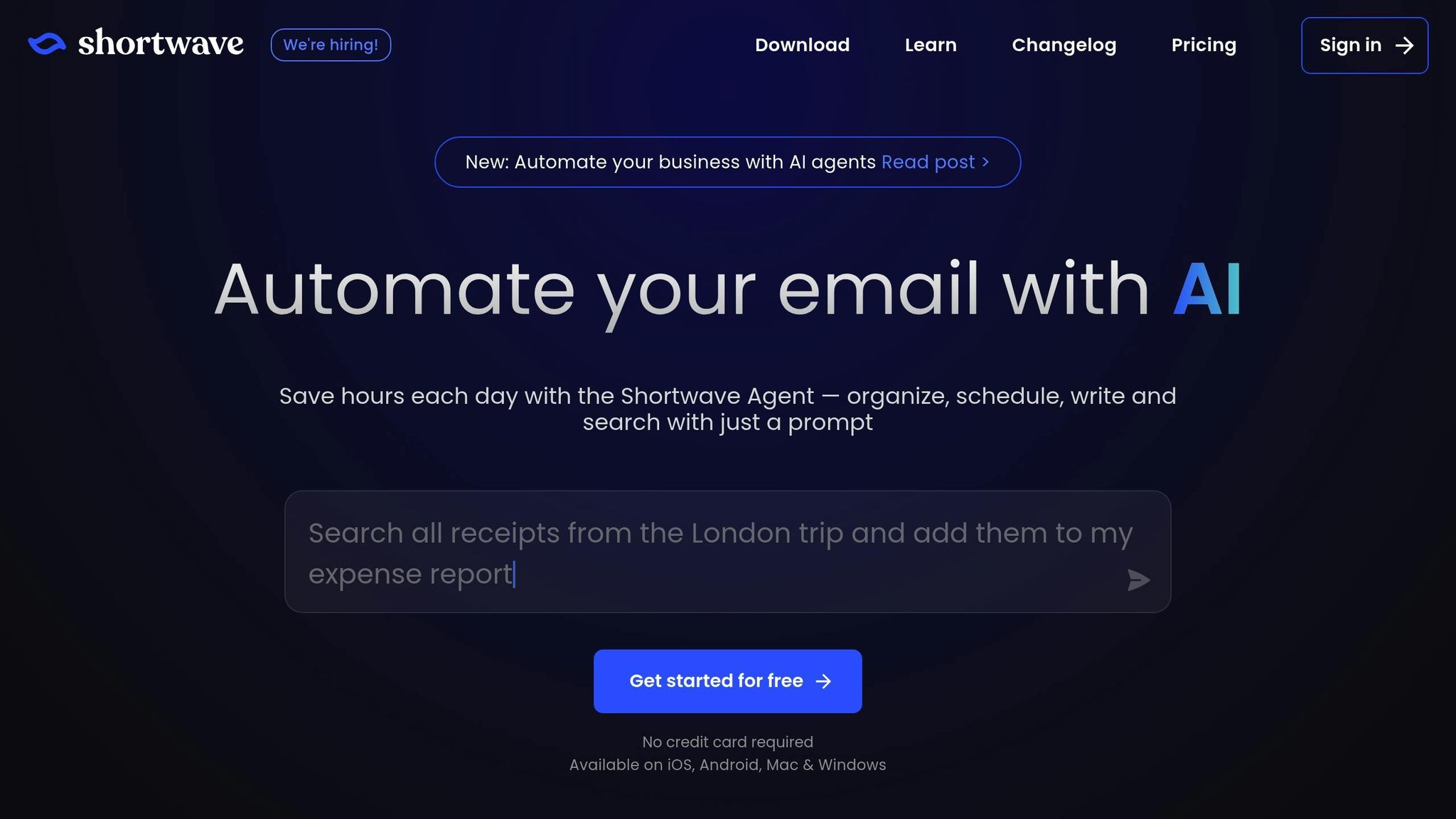
Shortwave simplifies Gmail by using AI to categorize, prioritize, and summarize emails. Created by former Google engineers, it’s designed to tackle inbox overload with precision. These tools make it a powerful option for decluttering your inbox.
AI-Powered Email Cleanup
Shortwave’s smart triage system identifies non-essential emails, allowing you to take bulk actions and manage your inbox more efficiently.
One of its standout features is the ability to summarize long email threads. This AI-driven summarization helps you quickly grasp the main points without digging through lengthy conversations. Additionally, its threaded conversation view groups related emails, cutting down on visual clutter and making it easier to track ongoing discussions.
For example, a marketing manager at a mid-sized U.S. company saw impressive results using Shortwave. By enabling AI-powered bulk archiving and smart categorization, they reduced their unread emails from 5,000 to fewer than 100 in just one week. Automated filters and conversation summaries helped them save time and improve productivity.
Works with Major Email Providers
Shortwave integrates seamlessly with Gmail and Google Workspace accounts, using Google’s APIs for real-time syncing and advanced search functions. It also offers limited support for Outlook through IMAP.
Privacy and Security
Shortwave prioritizes your data security with end-to-end encryption, protecting your information both in transit and at rest. It complies with U.S. data protection laws like the California Consumer Privacy Act (CCPA) and meets GDPR standards for international users. The platform also provides tools for exporting and deleting your data, giving you full control over your information.
Pricing in U.S. Dollars
Shortwave offers flexible pricing to suit different needs. Its free tier includes basic inbox management features, allowing users to test AI-powered email tools without any upfront cost.
For more advanced features, the premium plan is priced at $10 per user per month. This plan includes enhanced AI tools, priority support, and advanced automation options. A 14-day free trial is available.
According to Zapier’s 2025 review, Shortwave has been praised for helping busy professionals achieve "inbox zero." Users appreciate the speed and accuracy of its categorization system, although the best experience is reported when used with Gmail accounts.
6. Flowrite
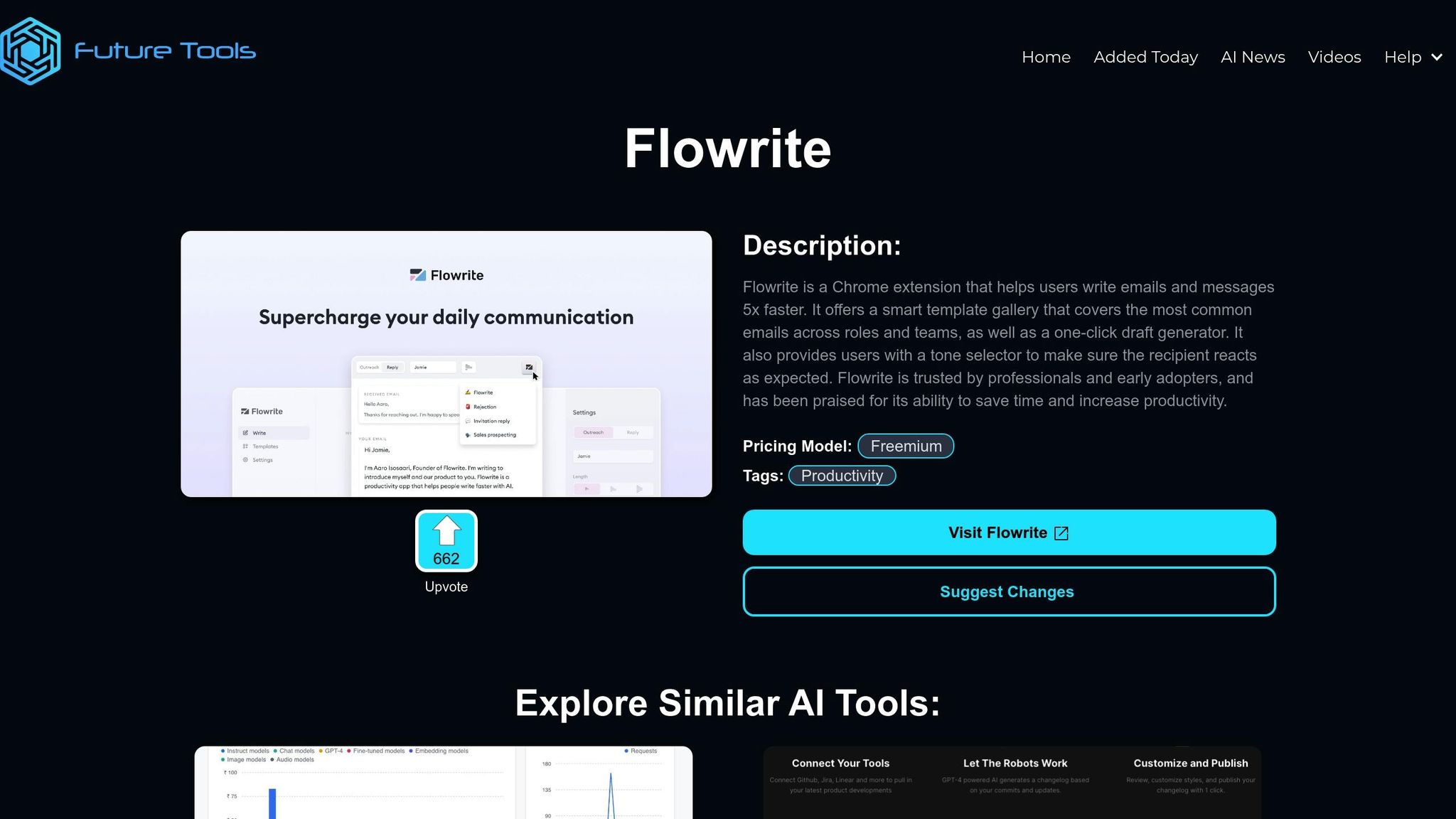
Flowrite is all about simplifying email management with AI-driven tools for composing and replying to emails. By automating repetitive tasks, it enhances productivity and complements earlier inbox cleanup strategies.
AI-Powered Email Cleanup Features
Flowrite uses advanced natural language processing to transform short prompts or bullet points into polished, professional email replies. It speeds up email handling by an impressive 40%, analyzing details like email content, sender reputation, and your interaction history. This helps prioritize important emails, flagging those that need immediate attention while suggesting which ones to archive or delete.
For instance, a marketing agency in the U.S. reported a 40% reduction in email response time and halved inbox clutter within just the first month of using Flowrite. The tool ensures a consistent tone in its drafts, giving users a human-like response every time. To get the most out of it, providing clear and concise prompts is key.
Seamless Integration with Email Platforms
Flowrite integrates effortlessly with major email providers, including Gmail and Outlook, for both personal and business accounts. This makes it a versatile tool for a wide range of users.
Privacy and Data Security
When it comes to user data, Flowrite doesn’t cut corners. All email content processed by its AI is protected with end-to-end encryption. The platform also complies with major data protection laws like the General Data Protection Regulation (GDPR) and the California Consumer Privacy Act (CCPA), ensuring your information stays secure. For the latest details on its data practices, users can review the privacy policy.
Pricing Information
Flowrite operates on a subscription model, with plans starting at $12–$15 per user per month. Opting for an annual subscription often comes with a 10–20% discount. To help new users get started, Flowrite offers onboarding guides, video tutorials, and responsive customer support.
Industry experts have highlighted Flowrite’s intuitive AI-powered system as a game-changer for reducing time spent on manual email tasks.
sbb-itb-34b9fd2
7. SmartWriter
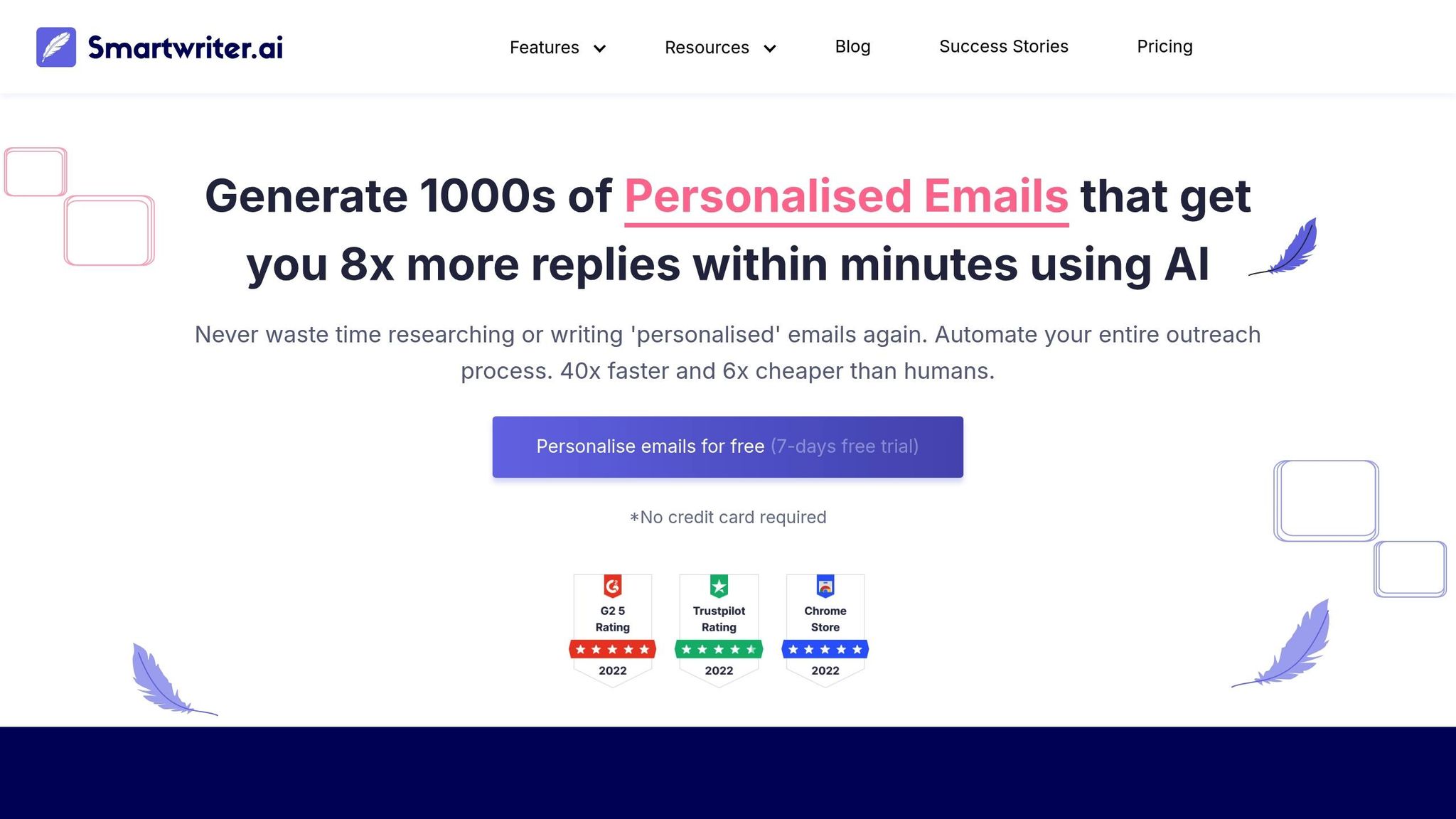
SmartWriter simplifies outbound communication by creating personalized outreach emails, helping users save time and reduce inbox clutter.
AI-Powered Email Cleanup Features
SmartWriter’s AI pulls recipient information from LinkedIn, websites, and other public sources to craft tailored emails. This approach has been shown to increase response rates by up to 40% while cutting inbox clutter by 80% in just a week. For example, in one case involving 2,000 unread emails, the AI automatically sorted newsletters, flagged urgent client messages, and archived outdated notifications - saving users hours of time every week.
The platform also provides predictive cleanup suggestions, refining its recommendations over time. Some teams have reported reducing the time spent on email outreach by over 60%.
Integration with Major Email Platforms
SmartWriter works seamlessly with Gmail and Outlook through secure API connections. Real-time syncing ensures that any changes are instantly reflected in your primary inbox. The platform also supports multiple email accounts on a single dashboard, making it easy to manage work, personal, or shared team inboxes. This integration positions SmartWriter as a key player in AI-driven email management for 2025.
Privacy and Data Security
SmartWriter prioritizes user privacy with end-to-end encryption during email data processing. It adheres to major regulations like GDPR and CCPA, ensuring compliance with both U.S. and international standards. Emails are only stored as long as necessary for processing, and users have full control to review or delete their data at any time. Regular security audits further reinforce the platform’s commitment to data protection.
Pricing in U.S. Dollars
Plans start at $49 per month for individual users, with scalable business and enterprise options offering advanced integrations. A 7- to 14-day free trial is typically available, giving users the chance to explore premium features before subscribing. While the cost may be higher than basic email filtering tools, the focus on automation and personalization makes it a worthwhile investment for those looking to improve their email outreach.
8. Missive
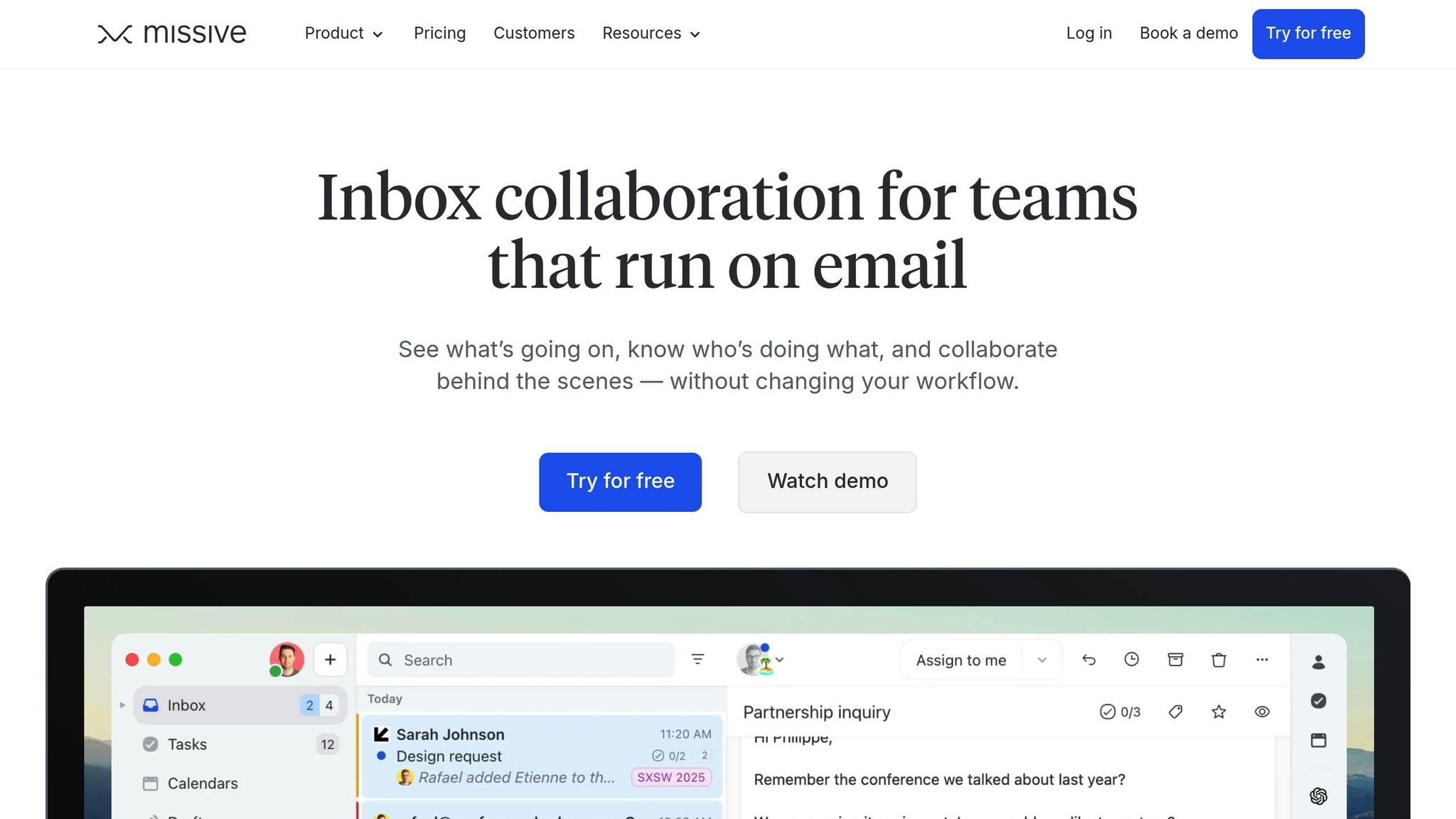
Missive is a team-oriented AI tool designed to streamline inbox management while enhancing collaboration. Built for teams handling shared inboxes, customer support queries, or collaborative email workflows, Missive keeps things tidy and ensures nothing important slips through the cracks.
Smart Email Cleanup with AI
Missive leverages AI to handle high email volumes efficiently. It automatically categorizes messages, archives less relevant emails, and performs bulk actions to save time. The system can identify newsletters, promotions, and low-priority threads, helping teams focus on what truly matters. Its shared inbox feature allows team members to assign tasks, prioritize emails, and resolve issues together. For example, one mid-sized team reported cutting sorting time by 40% and improving response speed by 25%.
Seamless Integration with Popular Email Platforms
Missive works with major email providers like Gmail, Outlook, and Microsoft 365. With its intuitive dashboard, managing multiple accounts becomes a breeze, and the setup process is quick and straightforward.
Security and Data Privacy
Missive takes data protection seriously, offering end-to-end encryption and adhering to GDPR and CCPA regulations. Users can easily review or delete their data, ensuring complete control over their information.
Pricing Options
Missive’s pricing is structured across three tiers: Starter at $14, Productive at $18, and Enterprise at $26 per user per month (billed annually). A free trial is also available for those who want to test the platform before committing.
9. EmailTree
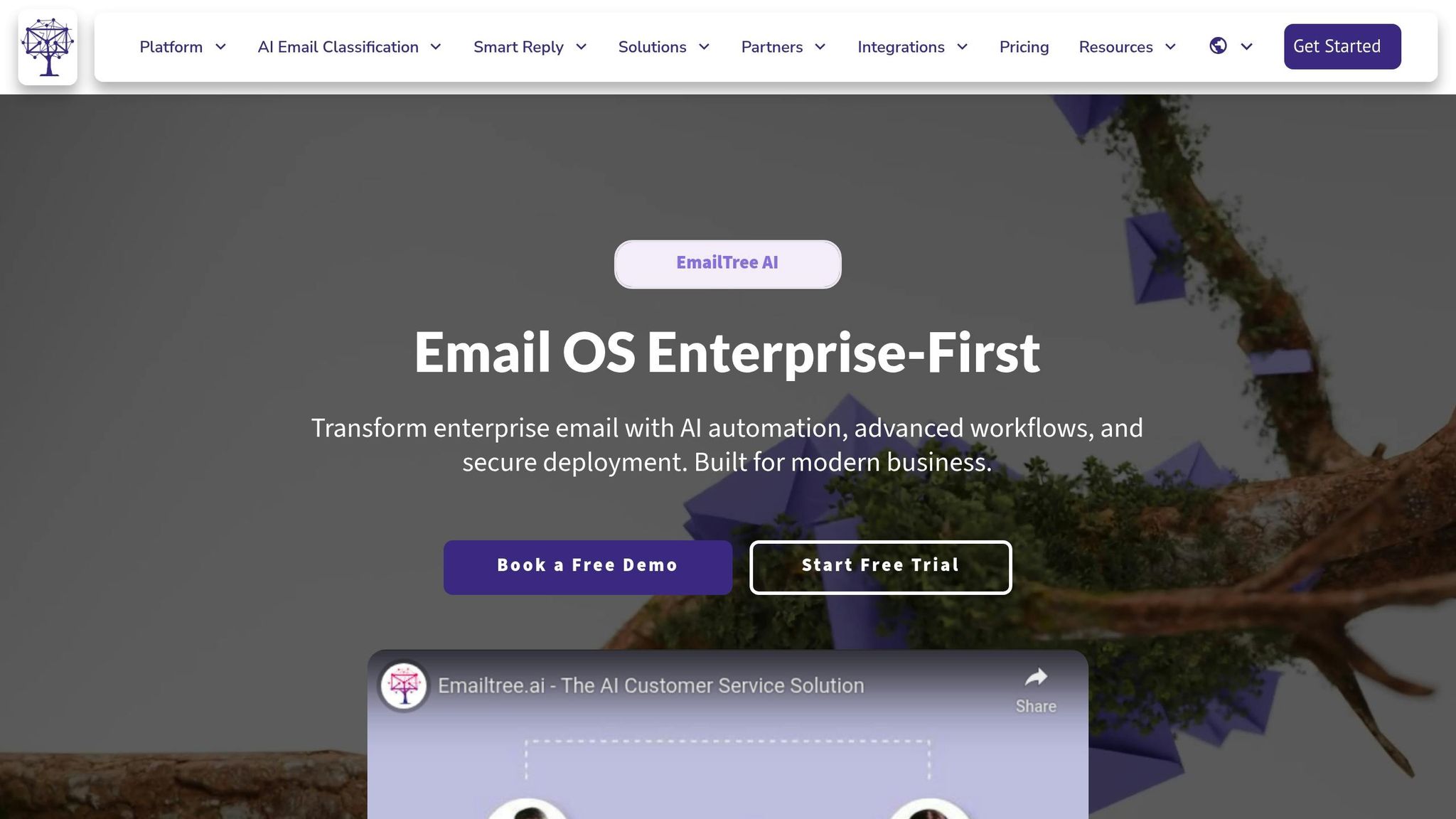
EmailTree is an AI-powered email assistant designed to streamline inbox management and automate email workflows. It's particularly useful for businesses that deal with large volumes of emails daily.
Smart Email Cleanup with AI
EmailTree leverages AI to sort, prioritize, and manage your inbox efficiently. It automatically organizes emails into categories like newsletters, promotions, and notifications, while its AI Reply Generator can handle routine responses.
The tool is designed to understand the context and intent of messages, deciding which emails to archive, delete, or flag as important. Users can also create custom rules to ensure the system aligns with their priorities.
For instance, a marketing agency managing a shared inbox with hundreds of daily emails reported impressive results after adopting EmailTree. They achieved a 60% reduction in the time spent manually sorting emails and cut storage costs by 30%, all while maintaining critical client communications. This level of automation simplifies workflows and boosts efficiency.
Seamless Integration with Popular Email Platforms
EmailTree works seamlessly with major email services like Gmail, Outlook, Yahoo Mail, and Microsoft Exchange. Using secure APIs and OAuth authentication, it ensures real-time inbox management across both web and mobile devices. Its compatibility with widely-used platforms makes setup quick and easy for most users.
Focus on Privacy and Compliance
EmailTree takes data security seriously. It complies with GDPR and CCPA regulations and uses end-to-end encryption to protect your email data. The platform only stores what’s necessary for processing and undergoes regular security audits. With transparent privacy policies, it ensures users - especially enterprise clients with strict compliance needs - retain full control over their data. This makes EmailTree a reliable option for worry-free email management.
Pricing in U.S. Dollars
EmailTree offers flexible pricing to suit individual users and businesses. Plans start at $9.99 per month for the basic package, with premium features available in higher-tier plans. A free trial is also available, giving new users the chance to explore the AI cleanup features before committing to a subscription.
10. Copy.ai
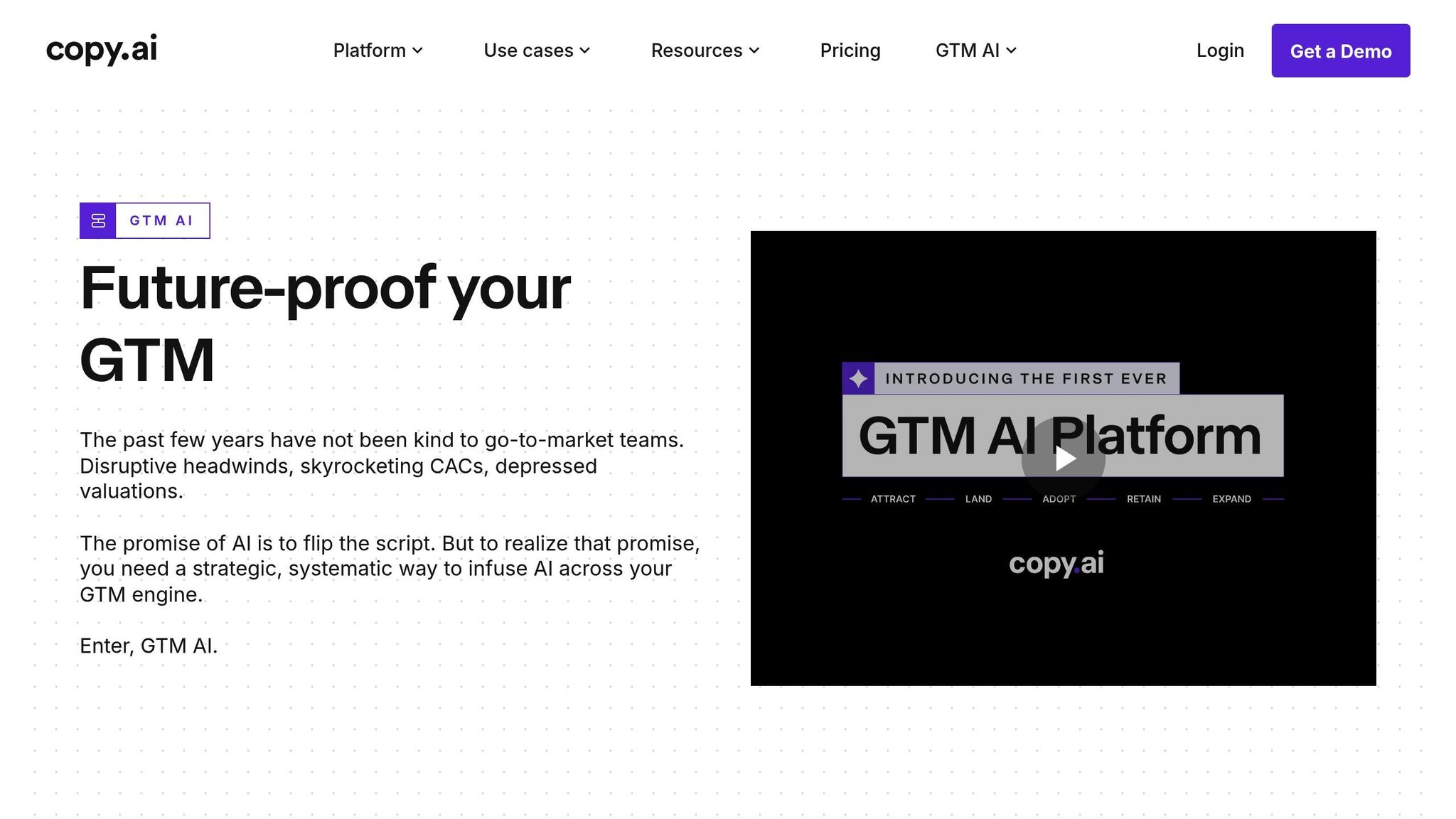
Copy.ai takes a different approach compared to tools that focus solely on inbox cleanup. Instead, it enhances email workflows through sophisticated outreach automation. As an AI-powered go-to-market (GTM) platform, Copy.ai automates email outreach and content creation, helping businesses manage email workflows more efficiently. While it's not specifically designed to clean up your inbox, its automation features can indirectly cut down on clutter by streamlining outreach and reducing manual tasks.
AI-Powered Email Workflow Automation
Copy.ai uses artificial intelligence to simplify the creation of sales outreach emails and automate tasks like lead enrichment, research, and engagement. It’s not just about emails, though - its capabilities extend to prospecting, inbound lead handling, account-based marketing, content creation, translation, localization, deal coaching, and even forecasting. By automating these processes, businesses can save time and resources, making their communication strategies more efficient.
Roman Olney, Head of Global Digital Experience at Lenovo, highlighted the platform’s transformative impact:
"Copy.ai has been phenomenal in transforming the way we develop marketing content. By automating workflows that would typically take weeks and cost thousands of dollars through agencies, they've saved us $16 million dollars this year alone."
Jean English, Former Chief Marketing Officer at Juniper Networks, also praised the tool’s effectiveness:
"Thanks to Copy.ai, we're generating 5x more meetings with our personalized, AI-powered GTM strategy."
Integration with Business Workflows
One of Copy.ai’s standout features is its ability to integrate seamlessly with over 2,000 business systems. These integrations help unify data, codify best practices, and connect teams, ensuring all aspects of your go-to-market operations work together smoothly. It’s a powerful way to streamline processes and enhance collaboration across departments.
Pricing in U.S. Dollars
Copy.ai is trusted by millions and offers flexible pricing plans tailored to businesses of various sizes. While the exact costs depend on the features and scale you need, the platform’s pricing is designed to support efficient sales and marketing strategies through automation.
For businesses looking to reduce manual email tasks and optimize communication workflows, Copy.ai provides a smart solution that simplifies routine processes and boosts efficiency.
Feature and Price Comparison
Choosing the right AI inbox cleanup tool comes down to evaluating features, pricing, privacy, and integration options.
Pricing Models and Options
Pricing structures vary widely among these tools. MailSweeper offers a standout deal with a one-time payment of $20 for lifetime access, completely bypassing recurring subscription fees. This makes it an appealing option for those looking to avoid ongoing costs. On the other hand, subscription-based models like SaneBox ($7/month) and Clean Email ($9.99/month or $29.99/year) cater to users who prefer regular updates and support.
For businesses or advanced users, tools like SmartWriter ($49/month) and Copy.ai ($36/month) provide more robust functionalities. Meanwhile, Bardeen.ai offers a free tier alongside a Pro plan priced at $49.99/month. The table below breaks down these pricing differences and key features.
Feature Comparison Across Tools
| Tool | Key Features | Price (USD) | Privacy & Security | Email Integrations | Free Trial/Plan |
|---|---|---|---|---|---|
| MailSweeper | Auto-delete, no subscription, customizable preferences | $20 one-time | CASA certified, no data storage | Gmail | One-time purchase |
| SaneBox | Smart filtering, reminders, snooze | $7/month | GDPR | Gmail, Outlook, Apple Mail | Free Trial |
| Clean Email | Smart folders, auto rules, batch actions | $9.99/month | Strong security protocols | All major providers | Free Trial |
| Bardeen.ai | Workflow automation, 1,600+ app integrations | Free tier; Pro $49.99/month | Not specified | Gmail, Outlook + productivity apps | Free tier |
| Shortwave | AI search, thread summarization | Free, paid plans | Not specified | Gmail, Outlook | Free Trial |
| Flowrite | AI writing assistance, auto replies | $10/month | Not specified | Gmail, Outlook | Free Trial |
| SmartWriter | AI personalization, outreach automation | $49/month | Not specified | Gmail, Outlook | Free Trial |
| Missive | Shared inbox, team collaboration | $14/month | Not specified | Gmail, Outlook, Apple Mail | Free Trial |
| EmailTree | AI classification, response generation | Custom pricing | SOC 2, HIPAA | Enterprise email systems | Free Trial |
| Copy.ai | GTM automation, content creation | $36/month | Not specified | 2,000+ business systems | Free Trial |
Privacy and Security
Privacy is a critical factor for many users. Tools like MailSweeper and EmailTree emphasize their certifications, such as CASA and SOC 2, which can be reassuring for users in regulated industries or those with heightened security concerns. Others, while offering robust security protocols, do not specify certifications, leaving room for further scrutiny.
Integration and Compatibility
Integration capabilities can make or break your experience with these tools. Most options, including SaneBox, Clean Email, and Missive, support popular email platforms like Gmail, Outlook, and Apple Mail. However, Copy.ai and Bardeen.ai go a step further, offering compatibility with over 1,600–2,000 business systems, making them ideal for users who need advanced automation across multiple platforms.
MailSweeper, while currently limited to Gmail, plans to expand its compatibility to other email providers. In contrast, Clean Email already supports all major providers, making it a versatile choice for users juggling multiple email accounts.
Specialized Automation Features
Each tool brings its own flavor of automation to the table. MailSweeper focuses on auto-deletion for a clutter-free inbox, while Clean Email excels in smart sorting and batch actions. For businesses, Copy.ai shifts the focus entirely to email creation and outreach, catering more to sales and marketing teams than individual inbox organization.
Final Thoughts
AI-powered inbox cleanup tools have changed the way we handle email in 2025, making it easier to save time, cut down on digital clutter, and even lower storage costs.
These tools can slash inbox management time by as much as 50% while boosting productivity by 20–30%. And it’s not just about saving time - by reclaiming storage space and reducing digital waste, they also have a positive environmental impact. Take MailSweeper as an example. It’s a straightforward yet effective tool that’s gaining attention for its simplicity and affordability.
What makes MailSweeper shine is its user-friendly approach. For a one-time payment of $20, users get lifetime access. So far, it’s helped people clear out over 2.7 million emails, free up 195 GB of storage, and cut carbon emissions by 88.87 kgCO2e. Its method is refreshingly simple: identify unnecessary emails and routinely move them to the trash. Unlike feature-heavy tools that can feel overwhelming, MailSweeper focuses on getting the job done without unnecessary complexity.
When choosing an AI inbox tool, the key is finding one that aligns with your needs. If your inbox is drowning in promotional emails or outdated notifications, a focused tool like MailSweeper might be perfect. For more intricate workflows, you might want something with advanced automation. Budget-conscious users will appreciate tools without recurring fees, while businesses may lean toward options with added security or collaboration features.
Privacy and security are non-negotiable. Look for tools with transparent data policies and reputable certifications. For instance, MailSweeper’s CASA certification and its clear stance on not reading, storing, or selling email data set a standard for the kind of transparency you should expect.
The shift toward simplicity and affordability is reshaping the market. Users increasingly prefer tools that deliver results without requiring complicated setups or ongoing subscriptions. Free trials can help you explore your options, but remember - just because a tool is expensive doesn’t mean it’s the best fit for your needs.
FAQs
How can AI tools in 2025 simplify inbox cleanup and boost productivity?
AI tools such as MailSweeper simplify inbox management by automatically spotting and clearing out less important emails. This means you spend less time sifting through messages and more time focusing on what truly matters, boosting your productivity.
Beyond just saving time, MailSweeper also helps reduce email storage costs by regularly moving unnecessary emails to the trash. It’s an effective way to keep your inbox tidy and cut down on digital distractions.
What security and privacy features should I look for in an AI email management tool?
When choosing an AI-powered email management tool, make sure your data is secure and your privacy is respected. Opt for tools that clearly explain their privacy policy and detail how your information is stored and used.
Take MailSweeper, for instance - it emphasizes user privacy by employing strong protections to keep your data safe while streamlining inbox management. Always examine a tool's privacy practices carefully to make a well-informed choice.
What should I look for in an AI tool to help clean up my inbox while staying within my budget?
When picking an AI-powered inbox cleanup tool, it’s important to weigh factors like cost, features, and ease of use. Take MailSweeper, for example - it offers a one-time payment for lifetime access, so you can skip the hassle of recurring subscription fees. The tool simplifies email management by automatically spotting and deleting unnecessary emails, which not only saves time but also helps cut down on storage expenses and digital clutter.
Getting started is straightforward: just sign in, adjust your preferences, and let the tool handle the cleanup. This no-fuss setup makes it easy to regain control of your inbox in no time.
